Easily install software through My SQR
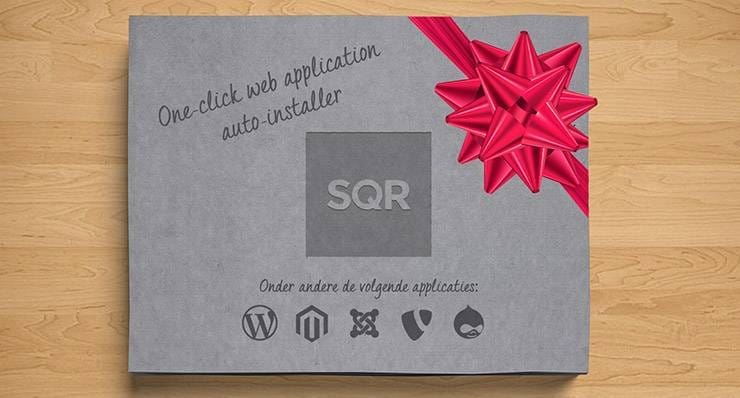
To make it as easy as possible for you to get started with your SQR.NL web hosting package right away, we’ve enhanced the functionality of
My SQR
expanded.
As of today, it is possible to install several open source software packages directly through the control panel. This functionality is enabled under the hood by the widely used
Installatron
software.
If you log in to
My SQR
and select one of your web hosting packages via ‘Services’ -> ‘My Services’, you will find the various management modules for your hosting package. An additional option called “Install Applications!” has now been added to that. If you select it and then click “Install new,” you will now find a selection of over 20 applications that we currently offer. Some examples from this initial selection are: WordPress, Joomla, Typo3 and MediaWiki. We will continue to expand this list in the near future.
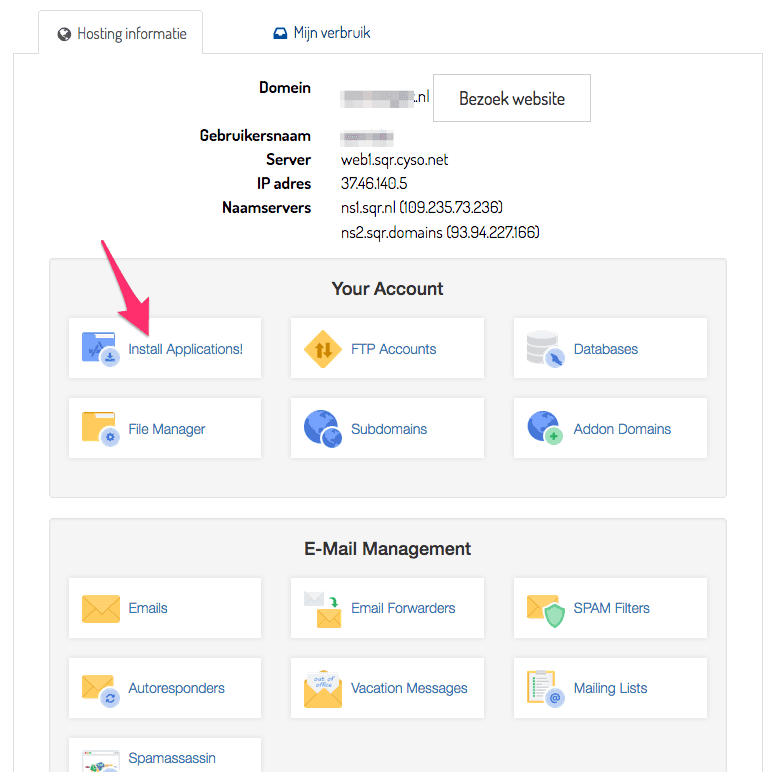
When you select one of the software packages, an input screen follows with required and/or desired configuration options. For added security and protection of your data, you can also set up updates to the software to be installed automatically and backups can be made of your entire site and data. Installation is extremely quick a easy, but if you do encounter unexpected problems, check out the
frequently asked questions
or contact our
customer service
. Is your desired software not listed? Feel free to let our service desk know and they will see if it can be added.

