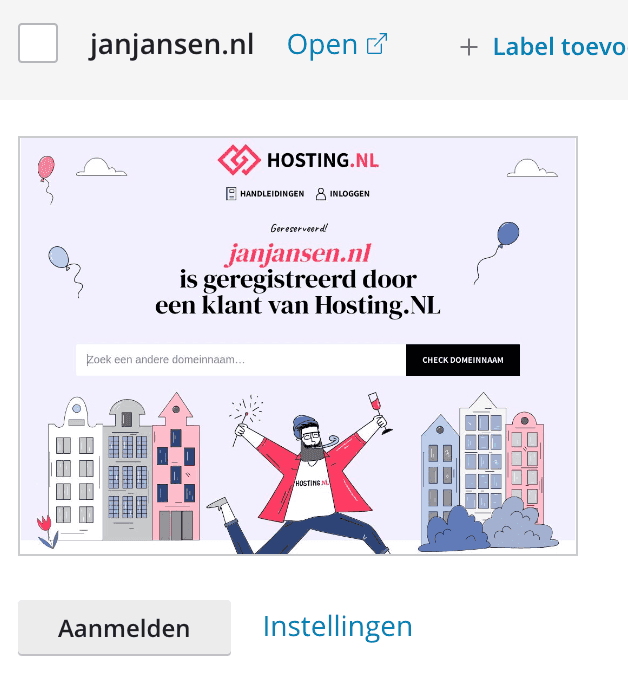Logging into WordPress via WP toolkit
In Plesk, you can easily import and manage your WordPress website using the WP Toolkit. The WP Toolkit is a handy application that allows you to install WordPress, link an existing WordPress website, change passwords ánd even update it in just a few clicks. And this without having to log into the wp-admin. If you do want to log into WordPress to, for example, make changes to the website, you can also use the WordPress toolkit to do so
Logging into your WordPress website
- Log in to My Hosting
- Click op ‘Diensten’
- Click on the appropriate subscription
- Click the “Login to the Plesk control panel” button.
- In Plesk, go to WordPress through the left menu
- Click the “Sign Up” button below the preview of your website:

You can then get started editing the WordPress website.