Changing the Autoupdate settings in Plesk.
Follow the steps below to change Autoupdate settings in Plesk
- Log in to Plesk
- In the left menu bar, click on WordPress
- Click on
- Change the settings as desired
- Click OK to save the changes
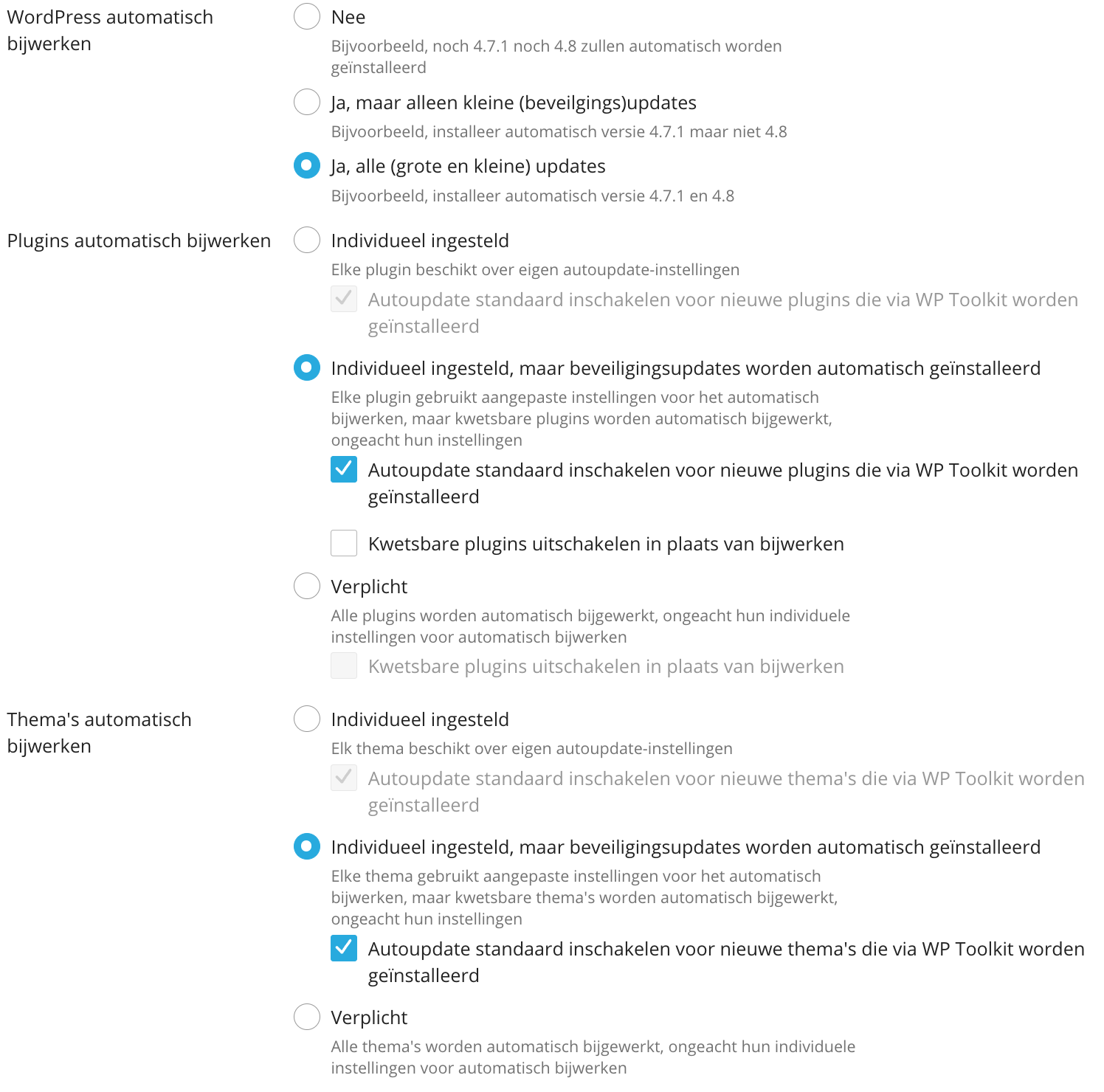
Follow the steps below to change Autoupdate settings in Plesk
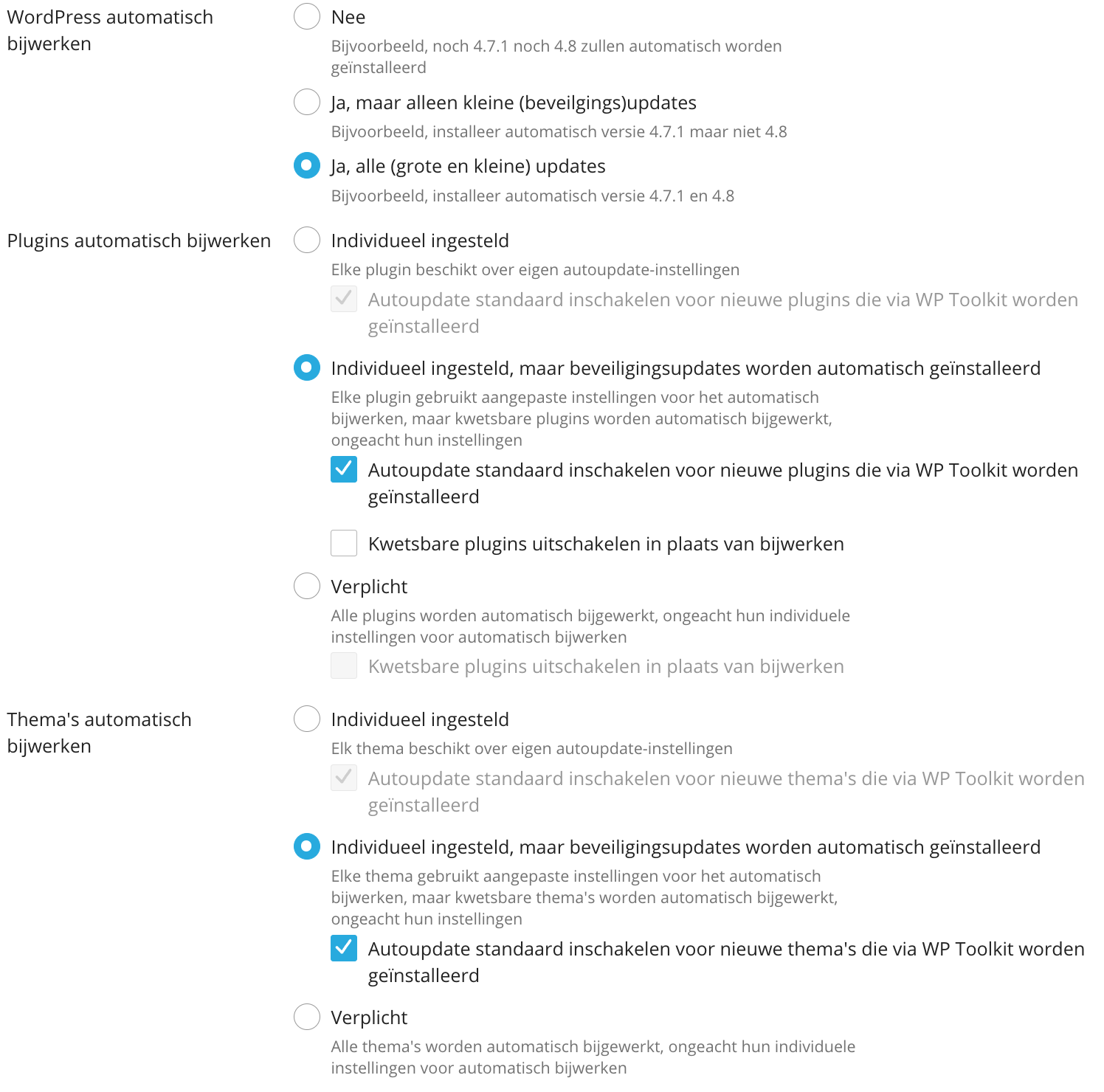
Is your website using Cloudflare and even after emptying the cache you don’t get to see the correct website? And...
Smart updates for WordPress and PHP makes it easier to keep your website up to date, and you’ll never have...
It is possible within Plesk to track your email delivery, we explain how you can do that through the steps...
Sometimes you may want to create additional users to give a website builder access to Plesk, for example. This can...
Do you need an urgent answer to a question or help from our support? Our hosting specialists are more than happy to assist you!

Our customer service is currently closed. We will reopen on the next working day at 08:30 hour
Of neem een kijkje in onze 'stap-voor-stap' support handleidingen.
View support articles