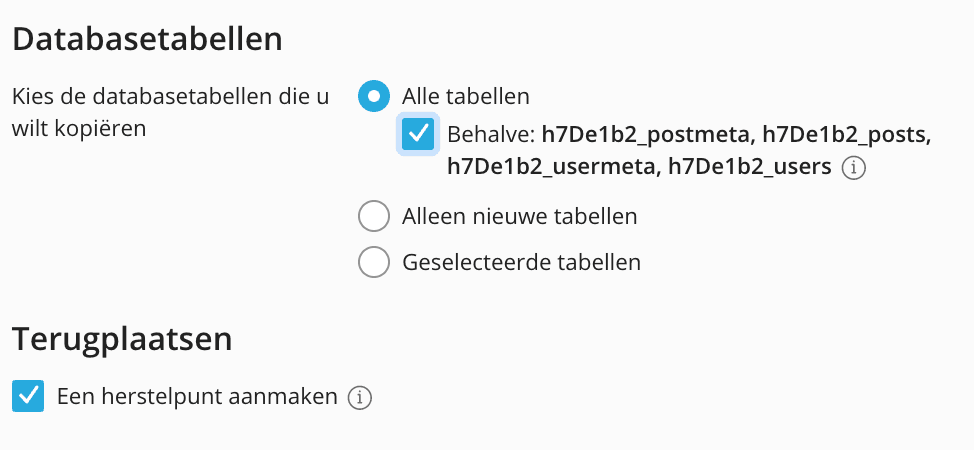Copying data from a WordPress development environment
Do you have multiple WordPress websites and want to copy content from a development website to the main website, for example? Then follow the steps below to copy content from one WordPress website to another WordPress website.
Note: Consider which new or existing environment you want to copy the WordPress development environment to and, in the case of an existing environment, what you want to do with the current content of that existing environment. Realize that the existing environment will be overwritten by following the steps below.
- Log in to My Hosting
- Click on ‘Diensten’
- Click on the appropriate subscription
- Click on the “Login to the Plesk control panel” button.
- Click on ‘Applications’
- Click on the name of the website
Click the “Copy Data“ button behind the website you want to copy the data from. In the pop-up that appears, select where you want to copy the data to (the ‘Target’) and once you are satisfied with the other settings, click ‘Start’.
Note: All data except WordPress posts and WordPress users will now be copied.
- Do you want to copy everything? Then uncheck “Except: ….
- Do you want to copy just the posts? Then choose ‘Selected tables’ and check the _postmeta and _posts tables