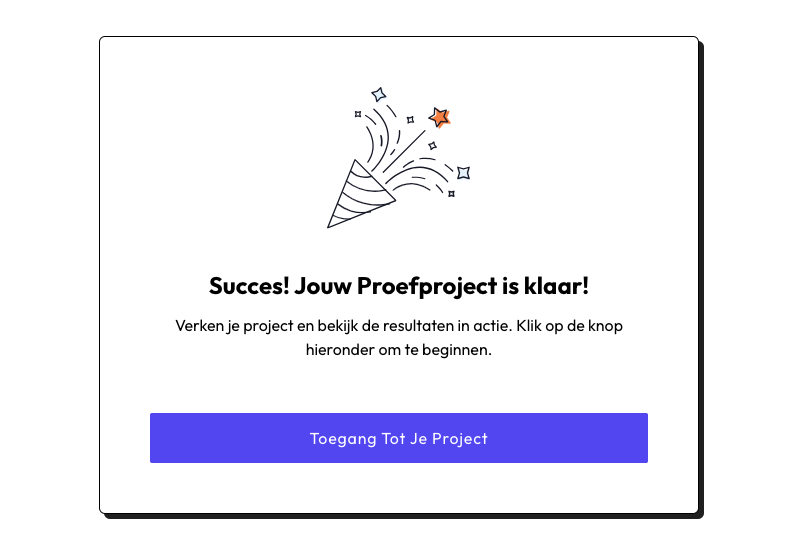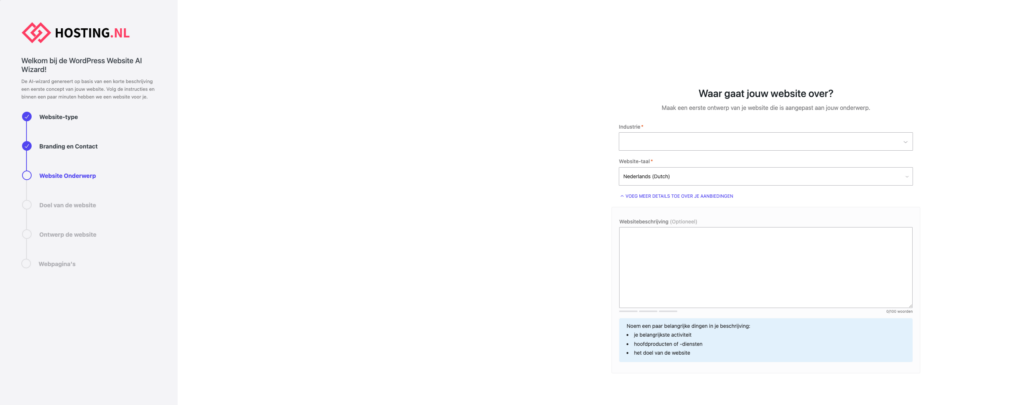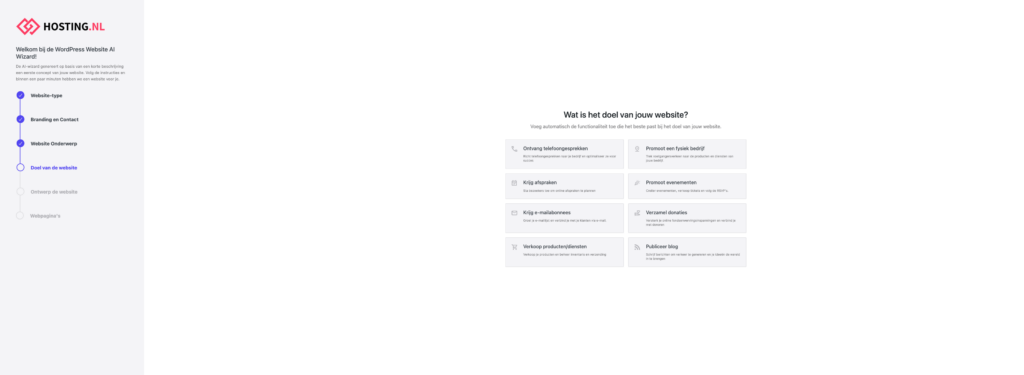How to get Started with the AI Website Builder?
Do you want to quickly and easily create a professional website? With our WordPress AI Website Builder, you can generate a fully functional website in minutes, without any technical knowledge! Follow the steps below to get started immediately.
1. Start the demo
- Go to our website via the following link.
- Enter your details under “Start without commitment“. Enter your email address, select the language, and click on ‘Build Your Website!‘:

- The system prepares your website and generates a basic design:

- You will receive a notification once your trial project is ready. Click on ‘Access Your Project‘:

- Choose the type of website you want to create:
- Business: suitable for freelancers, business websites, informational sites, and blogs.
- Online store: if you are going to sell products.
- For this guide, we choose ‘Business’ and click on ‘Continue‘ in the bottom right.
- Enter your company name or project name, upload your logo, and optionally fill in your contact information:

- Select your industry in the dropdown menu. Optionally search for specific terms and fill in a short description about your activities, products/services, and the purpose of your website:

- Choose the desired functionalities that suit your website:

- Select a design and later customize the style, colors, typography, and content. Click on ‘Continue‘ in the bottom right.
- Add the desired pages and click on ‘Create the site‘:

- Your website is now being generated; this will take a few minutes.
- Adjust images, colors, and fonts via the left menu. Click on ‘Continue‘ and finally on ‘Finish‘.
- Your WordPress site is now ready!
2.0 Go Live with your New WordPress AI Website
- Do you want to publish the website? In your WordPress dashboard, click on ‘Publish this site‘ at the top:

- Order a hosting package via our website by clicking on ‘Buy hosting‘. Select the contract period and complete the order.
- Once your hosting package is activated, go back to the WordPress environment and click again on ‘Publish this site‘. Enter your email address (if it hasn’t been filled in yet) and click on ‘Request transfer‘.
- Our hosting specialists will receive your request and immediately start with the publication of your website. You will receive a confirmation email from support@hosting.nl once this has been processed.
Can’t figure it out? Please contact our support department, we’ll be happy to assist you!