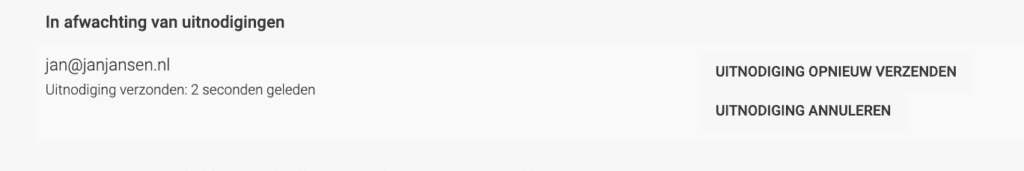Access to multiple companies with one login in My Hosting
In the article ‘Adding a user My Hosting’ read how to add a user in My Hosting. Did you know that as a user you can also access other companies you own, without having to use an alternate email address to do so? Here’s how to access multiple companies in My Hosting.
When a new customer creates an account, this also creates a new user based on the account profile. This also becomes the account owner, with each account having only one account owner. Account owners have all the possible permissions a user can possess. They are also the only user who can send invitations from the account to new or existing users.
Here’s how you, the account owner, can authorize someone to access your account.
Authorize account
- Login to My Hosting
- Click on the Account name in the upper right corner and on ‘User Management’
- In the input field under ‘Invite User’, enter the email address of the account profile
- Choose from ‘All permissions’ or ‘ Choose permissions’ to assign appropriate permissions to your company’s new user
- Click on ‘Send Invitation’
- The user will receive an email request which they must then accept in order to gain access to the new account
- If the invitation is not accepted, you can resend or cancel it if you wish: