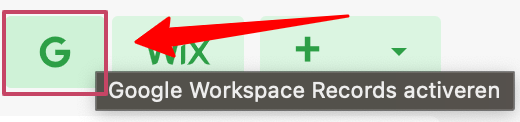Connecting your domain name to Google Workspace
Connecting your domain name to Google Workspace can take quite a bit of time. We have developed a button that connects your domain name – with one click of that button – to Google Workspace. You do not need any further technical knowledge yourself to establish the connection.
Connect your domain name to Google Workspace now
- Make sure your domain name is registered with us or transferred to us. Has your domain name not been transferred to us yet? Then do so first here: https://hosting.nl/products/domeinnaam/verhuizen/
- Then log in to My Hosting
- Now in the Dashboard, click on Domain Names
- In the overview, click on the three horizontal dots and on “DNS Management
- Now click the square Google button to activate the Google Workspace Records

- Read the warning message carefully and then click Activate to activate Google Workspace