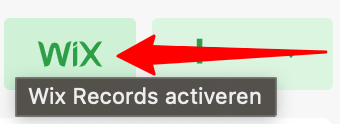Connecting your domain name to Wix
To get started with Wix, you don’t have to deal with complicated settings, you also don’t have to move your domain name to Wix, and you also don’t have to change the nameservers to Wix’s (with all its consequences).
With us, connecting your domain name to Wix takes no time at all. We have developed a button that connects your domain name – with one click of that button – to Wix. You do not need any further technical knowledge yourself to establish the connection.
Connect your domain name to Wix now
- Make sure your domain name is registered with us or transferred to us. Has your domain name not been transferred to us yet? Then do so first here: https://hosting.nl/products/domeinnaam/verhuizen/
- Then log in to My Hosting
- Now in the Dashboard, click on Domain Names
- In the overview, click on the three horizontal dots and on “DNS Management
- Now click the Wix button to activate the Wix Records

- Read the warning message carefully and then click Activate to activate Wix