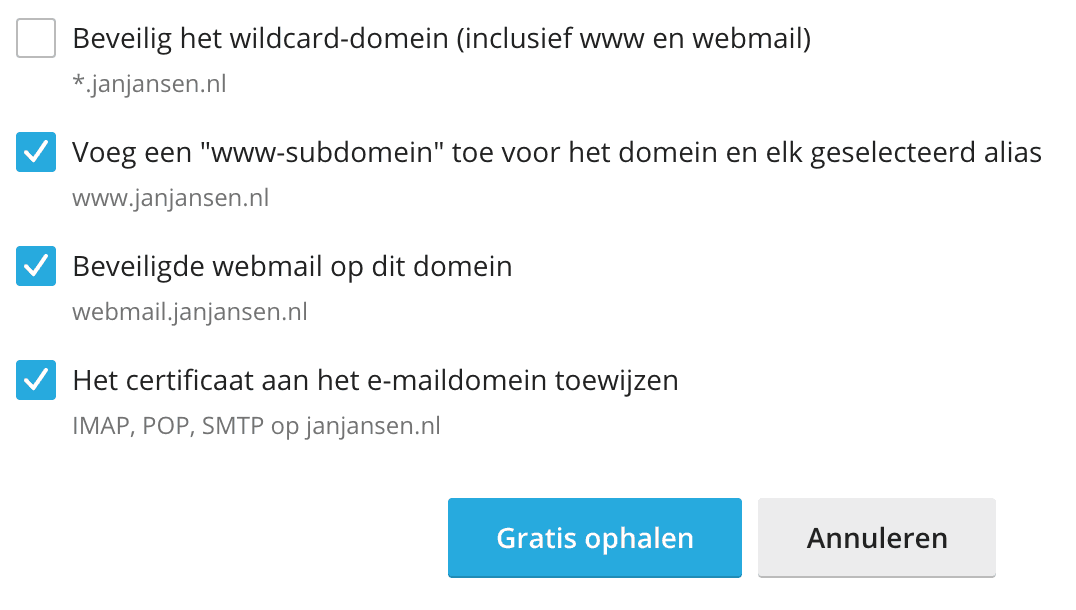Activate a Free SSL Certificate
Follow the steps below to activate a free SSL certificate.
- Log in to My Hosting
- Click on Services
- Click on the appropriate subscription
- Click the Login button on the Plesk control panel
- Look up the relevant domain name
- Click on SSL/TLS Certificates *
- Click on Install
We recommend activating only the following checkboxes:

- Click on “Get Free” to request and activate the free SSL certificate.
*Reissue
Is there already an SSL certificate active on the root domain name, but you want to secure www. with SSL as well? Then follow steps 1 through 6 and continue with the steps below:
- Click on Reissue Certificate
- Click on Install
- Check the missing option
Note: we recommend only checking www., webmail, or IMAP, POP, SMTP - Click on Get Free