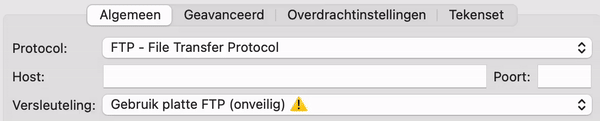How do I connect to my Hosting package via FTPS?
To upload a Web site to your Web hosting package, you must set up an FTPS connection. For this you need login credentials and an FTP program. As an FTP program, we recommend the free program
FileZilla
recommended. Make sure you have an FTP program installed before proceeding to the steps below.
This is how to connect to your Hosting package via FTPS
- Open the program FileZilla
- Click File and then open Site Administration / Site Manager
- Under Host, enter your website’s server address
Don’t know the server address for your website? Then read this article - Under Encryption / Encryption, choose Require explicit FTP over TLS (and later Require implicit FTP over TLS)

- Under User / Username enter the FTP username and in the Password / Password field enter the FTP password
- Now click on Connect
Want to change the FTP data? Then read this article.