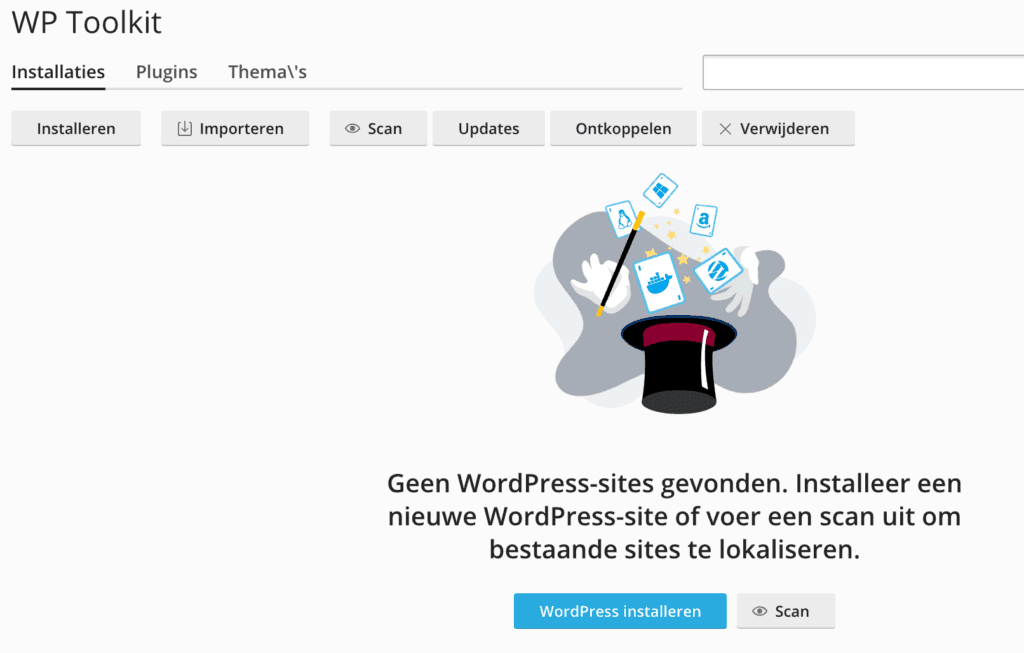Installing WordPress via the WP toolkit
In Plesk, you can easily import and manage your WordPress website using the WP Toolkit. The WP Toolkit is a handy application that allows you to install WordPress, link an existing WordPress website, change passwords ánd even update it in just a few clicks. And this without having to log into the wp-admin.
So for website builders and users a very useful tool in which you have an instant overview.
WordPress install
- Log in to My Hosting
- Click on ‘Diensten’
- Click on the appropriate subscription
- Click the “Login to the Plesk control panel” button.
- In Plesk, go to WordPress through the left menu
- Click the “install WordPress” button :

- You will now see a screen where you can enter WordPress preferences. Fill it in as desired
- Then click on ‘Install’
You can then get started building the WordPress website. Login can be done through Plesk, but also through the general WordPress login of course.