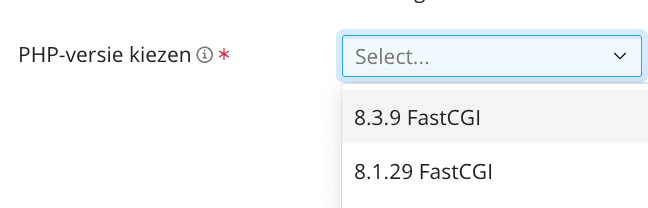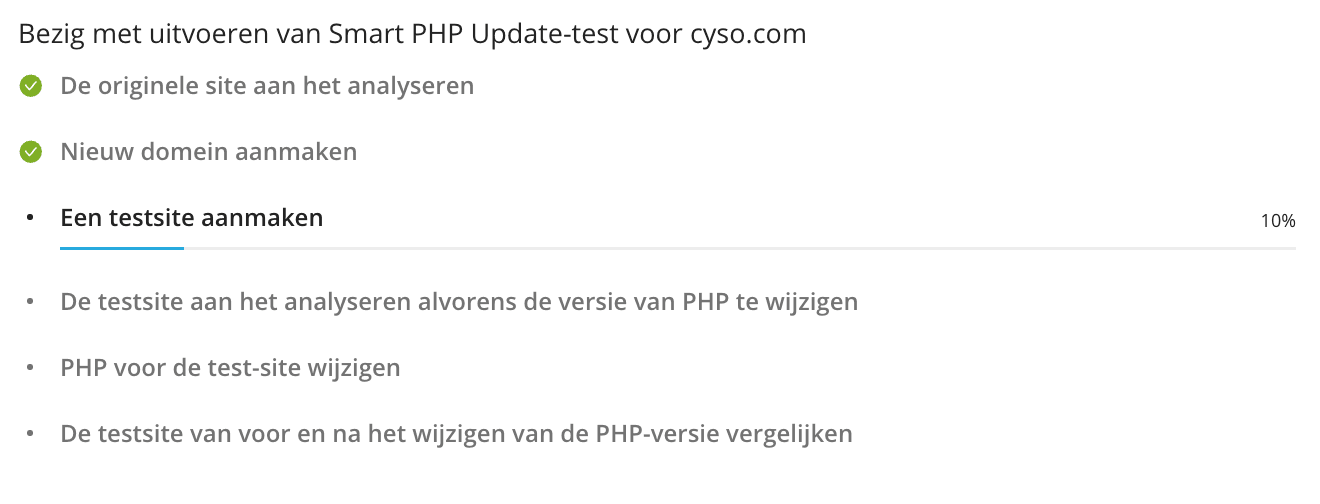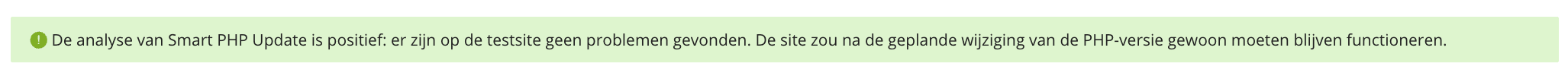Smart updates for WordPress and PHP
Smart updates for WordPress and PHP makes it easier to keep your website up to date, and you’ll never have any surprises following an update to a newer version.
Activate Smart updates for WordPress & PHP
Don’t have access to Smart Updates for WordPress & PHP yet? Then follow the steps below to add this extension.
- Log in to your My Hosting account
- Click on Services
- Open the Hosting Subscription
- tarClick on Additional Services
- Add Smart Updates for WordPress & PHP to your cart and complete your order Note: Receive 80% introductory discount with discount code smartupdatesdiscount
- The extension is available as soon as you receive the email with subject “Getting Started with…” from us.
Testing WordPress Updates Before Applying
Follow the steps below to test a WordPress core, plugin or theme update on a copy of the production website.
- Login to the Plesk control panel
- To do this, log in to your My Hosting account
- Click on Services
- Click on the appropriate subscription
- Click the Login button on the Plesk control panel
- Click on Update to version X

- Now check Smart update (top right)

- Select the updates you want to test and then click the button

After running the Smart WordPress Update test, an analysis can be accessed, the test site with updates applied can be viewed, and if desired, the updates can be applied to the production website. 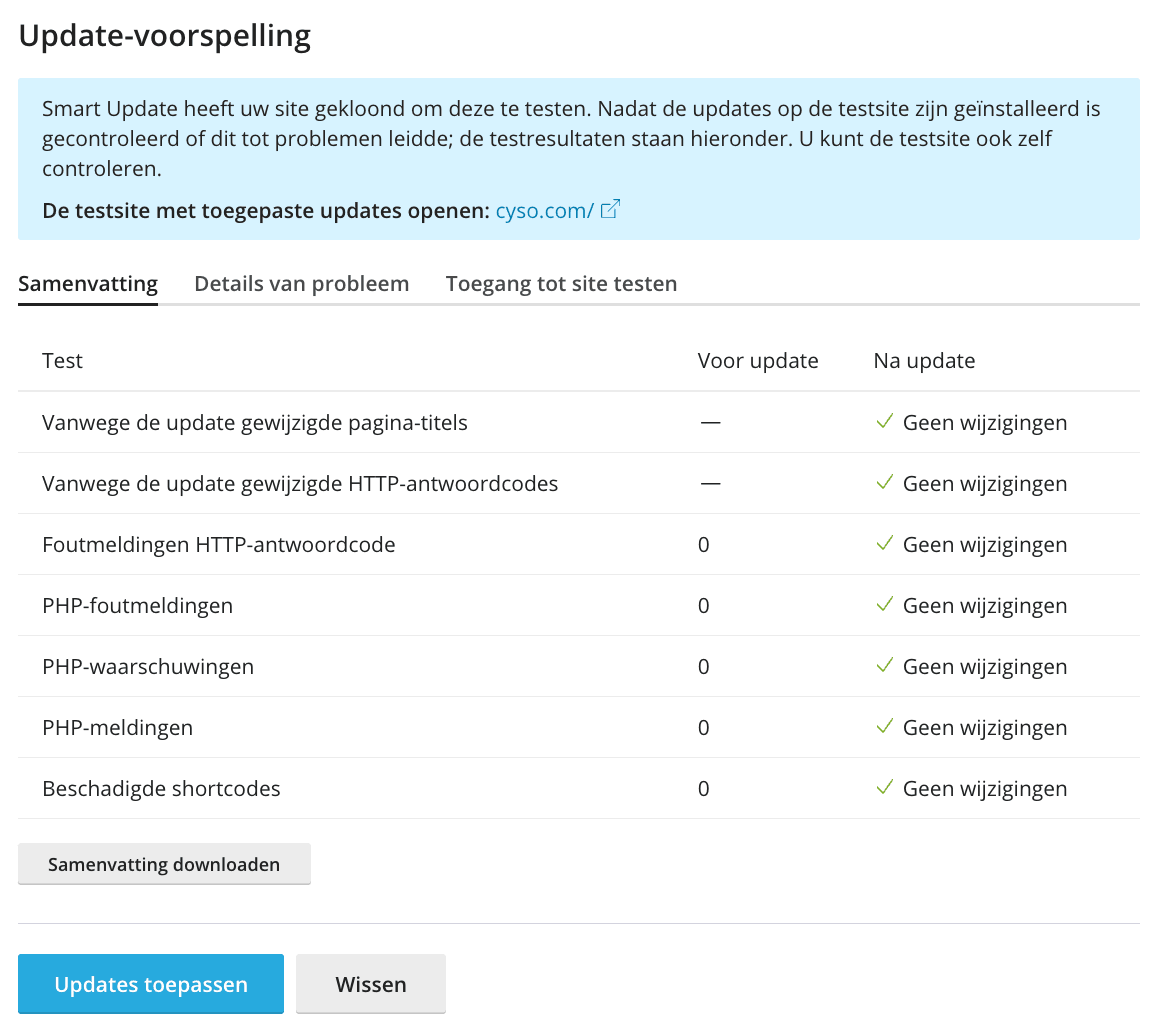
Testing new PHP version before changing it
Follow the steps below to test a new PHP version on a copy of the production Web site.
- Login to the Plesk control panel
- To do this, log in to your My Hosting account
- Click on Services
- Click on the appropriate subscription
- Click the Login button on the Plesk control panel
- Click on Try another version

- Select the PHP version you want to try out

- Then click on Check
- A copy of your website is now being created. After running the Smart PHP Update test, an analysis can be consulted, the test site with applied update can be viewed.

- If the analysis of Smart PHP Update is positive, you can switch to the new PHP version.