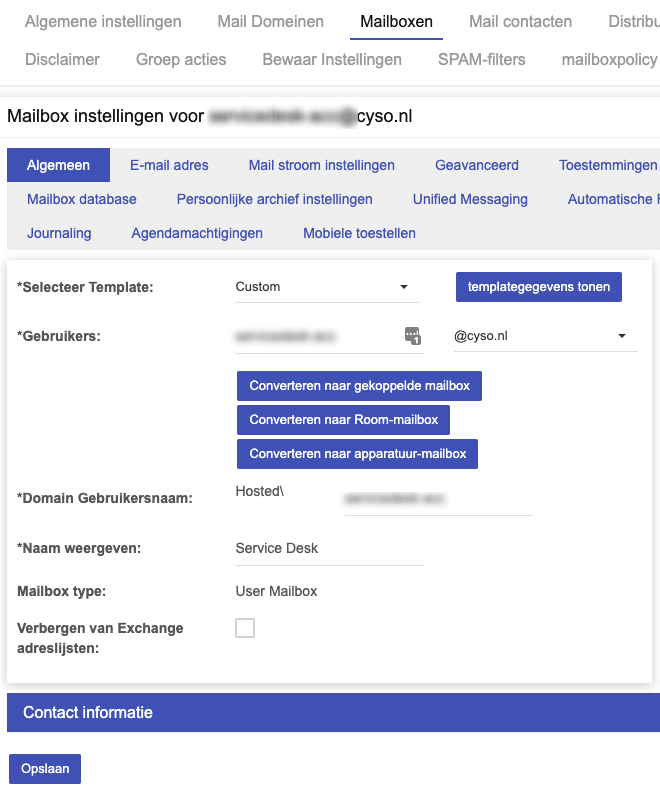Where can I find my SMTP/domain username?
When setting up your Hosted Exchange account, in some cases the SMTP/domain username is required. Without this username, you cannot configure your account in your email client. The username varies by user and looks like the following: ‘HOSTED\info392872’. Here’s how to look up this username.
User name lookup
- Log in to My Hosting.
- In the “Dashboard,” go to “Services.
- Click on the Hosted Exchange environment whose username you want to look up.
- Click on ‘To Control Panel‘. A new tab will open where you can manage your Exchange environment.
- Go to ‘Service Administrator‘ -> ‘Exchange Hosting‘ -> ‘Accounts‘.
- Click ‘Manage‘ behind the appropriate Hosted Exchange Workgroup.
- Navigate to the “Mailboxes” tab.
- Click the mailbox whose user name you want to know.
- Under “General” you will find the “Domain Username.

- You enter this in the mail client