Forwarding an e-mail address to another e-mail address
At Hosting.NL you can create e-mail addresses at no additional cost and forward them to a mailbox with us, or an external address such as, for example, ‘@gmail.com’ or ‘@outlook.com’.
- Log in to My Hosting
- Now click on directly in the Dashboard on ‘Domain Names’
Or in the top menu on ‘Domain Names’ -> ‘My Domain Names’ - In the left menu, click on “Forward e-mail.
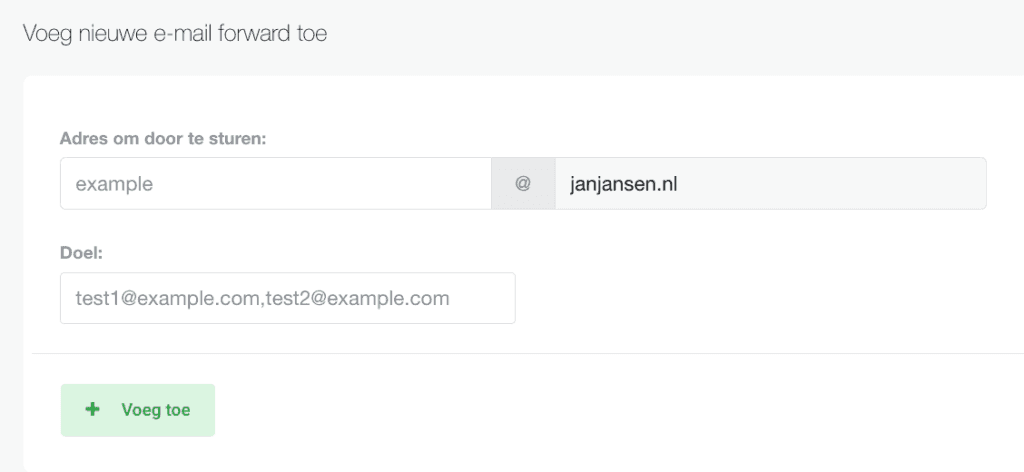
- Enter the address to forward, e.g. info or administration
- Then enter the purpose, for example, “praktijkjanjansen@gmail.com
- Then click on ‘Add’
Forwarding to multiple addresses
Want to forward an e-mail address to more recipients? That too can be quickly and easily arranged through the My Hosting control panel and works almost the same as the above.
Make sure you go through steps 1 to 5 and then continue below.
- Then enter the target e-mail addresses, separated with a comma (,) for example:
praktijkjanjansen@gmail.com,jan.jansen@gmail.com - Then click on ‘Add’
- Forwarding is now set
