New version Roundcube webmail
This week, version 1.6 of our webmail becomes available with many fun or useful new features included! Below I list some of the new features for you.
Um, Roundcube webmail?
I may hear you thinking, um. Roundcube webmail? Roundcube is the name of the software we use for the webmail website included with your hosting package (not available for Zimbra or Exchange customers). It is an Open Source project whose source code is therefore public. The primary developer is Pole Aleksander Machniak and he gets help from more than 200 other developers. We have been big fans for years. Want to learn more about Roundcube yourself? Then take a look at Roundcube’ s website or Github page or Aleksander’s own blog.
Now available: dark mode!
Most browsers and cell phones now support dark mode. You can now use this dark mode in our webmail as well. Good for the eyes!
By the way, if you are already using dark mode in your browser or cell phone, webmail will automatically switch to dark mode.
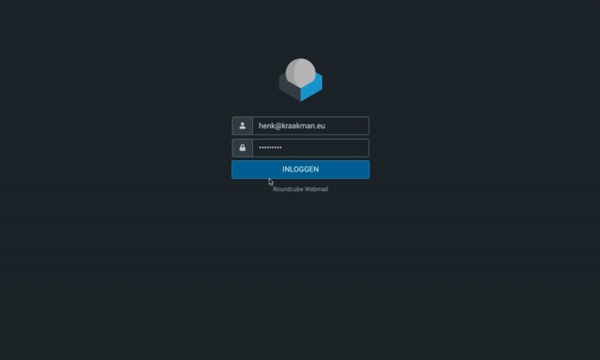
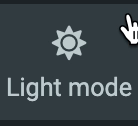
It can also be switched manually between light and dark mode. To do that, click on Light mode or Dark mode on the left side.
You may run into the occasional quirk while using dark mode, dark mode is still being worked on full on!
Collect recipients and trusted senders
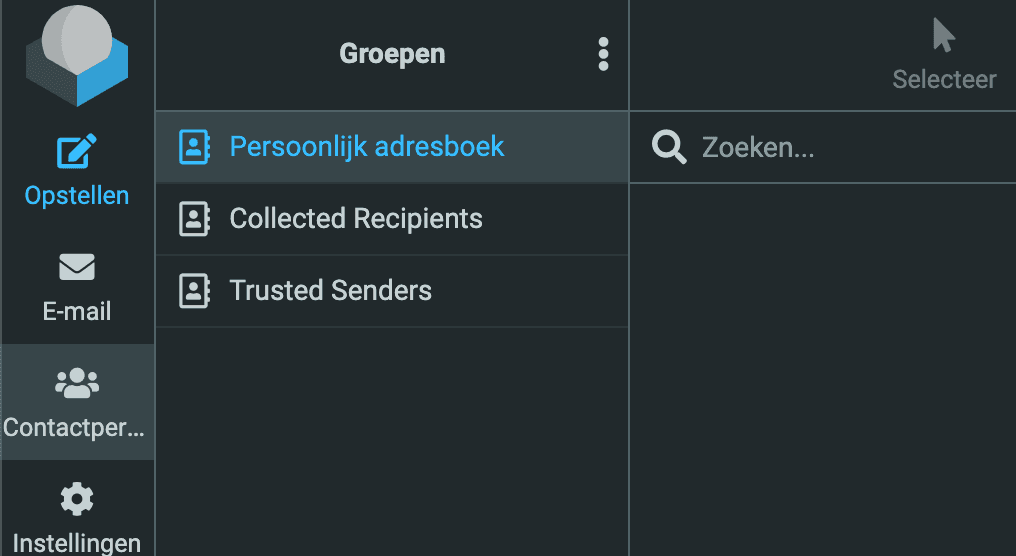
The automatic collection of contacts is a well-known feature in many webmail software and it is now from now on also in Roundcube webmail! Useful for creating an address book fairly smoothly and automatically.
In your webmail address book, two address books have been added: Collected Recipients and Trusted Senders.
The Collected Recipients address book is automatically populated with email addresses you have sent an email to, and the Trusted Senders address book contains the email addresses from emails where you have permanently allowed the external images.

Both address books are configurable. For example, you can set theCollected Recipients and Trusted Senders are simply stored in your normal Personal Address Book. You can find the setting under Settings -> Contacts. If desired, you can also disable saving email addresses you have sent an email to here.
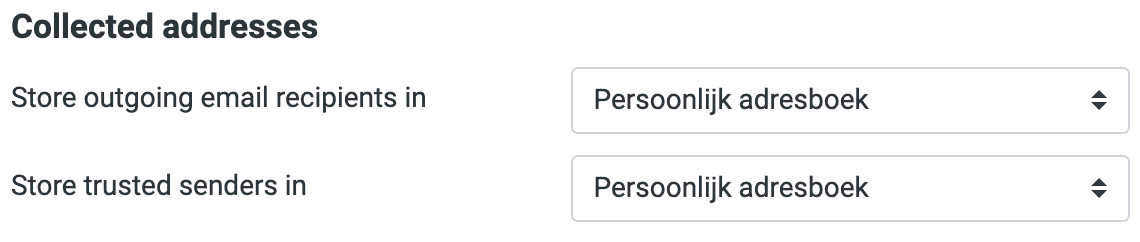
Move recipients between the Recipient, CC and BCC fields
A small but convenient change. You can drag an e-mail address to another field in the new version. For example, to move an e-mail address to the CC or BCC field.
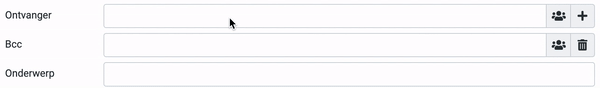
Saved responses and HTML formatting
Super handy for when you often use (roughly) the same response while emailing: Saved Responses. You can save as many saved responses as you want, and you can also use HTML formatting in the process so you can format text and add an image, for example.
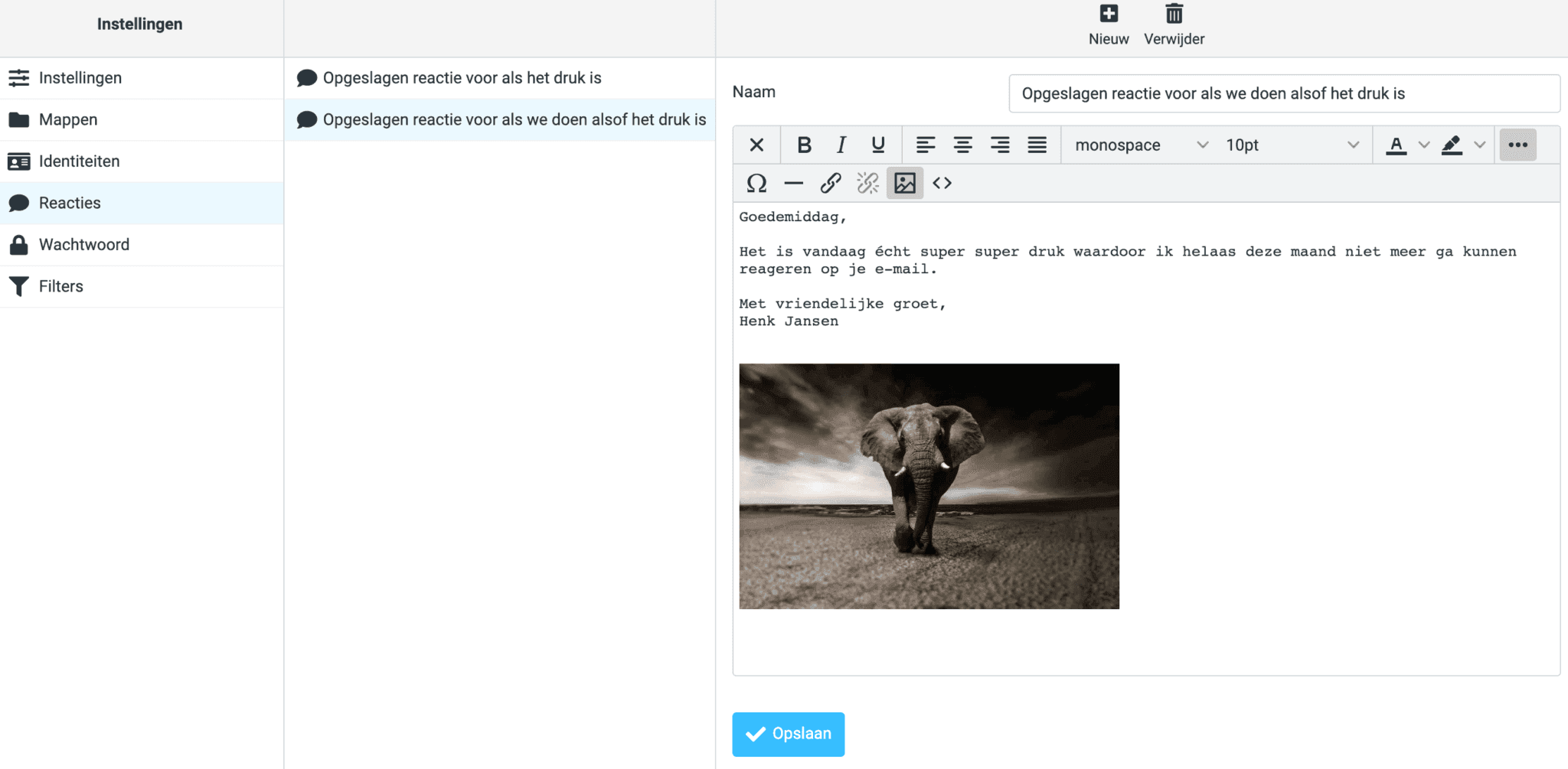
Automatically delete messages older than X
It is now possible to automatically empty the recycle garbage can upon logout. You can choose not to empty the trash at all, empty all messages or empty messages older than 30, 60 or 90 days.
The same regime applies to messages located in subfolders. Empty subfolders are now automatically deleted, by the way!
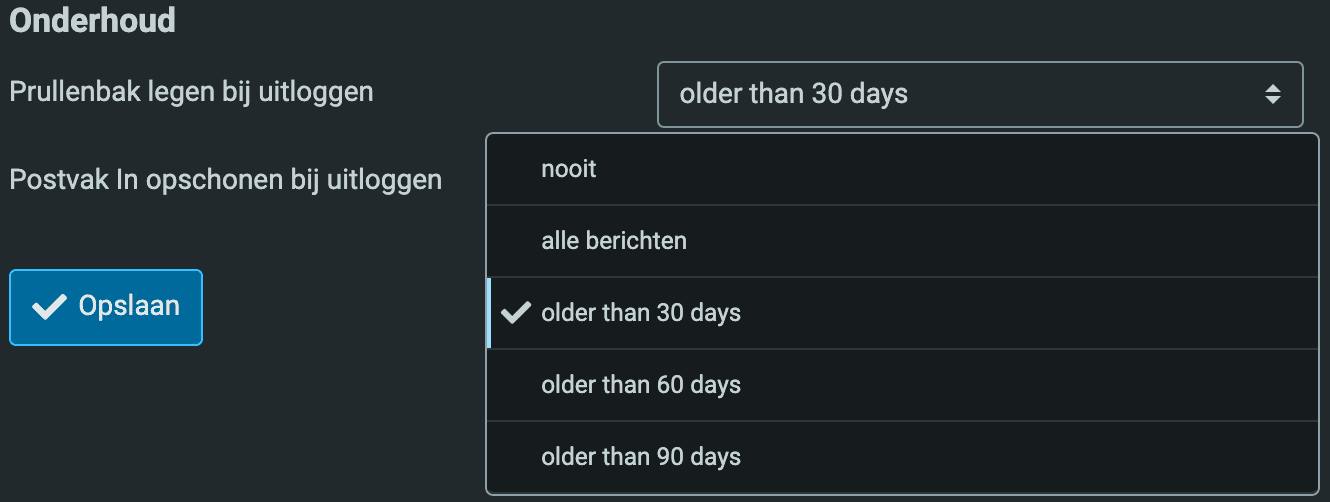
Expansion and simplification of search functionality
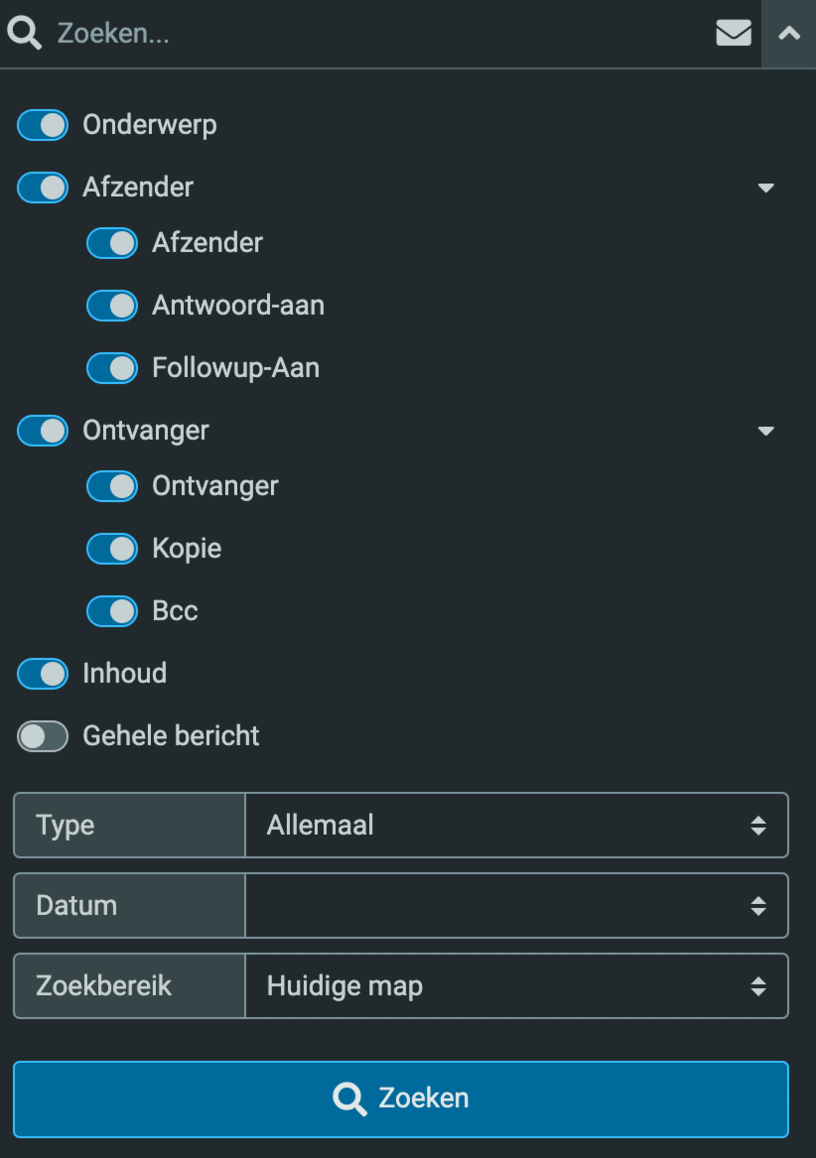
The search functionality has been expanded with many new options and, in addition, complicated terminology that end users are usually clueless about has been modified or renamed.
Using the up arrow button to the right of the search form, you can expand the search options and customize them to your heart’s content. Here you can also enable Entire message which will search the entire email headers of messages.
Phone number in address book now as link
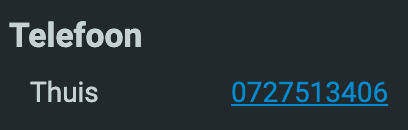
From now on, phone numbers in the address book are clickable. A small change but convenient for mobile users.

