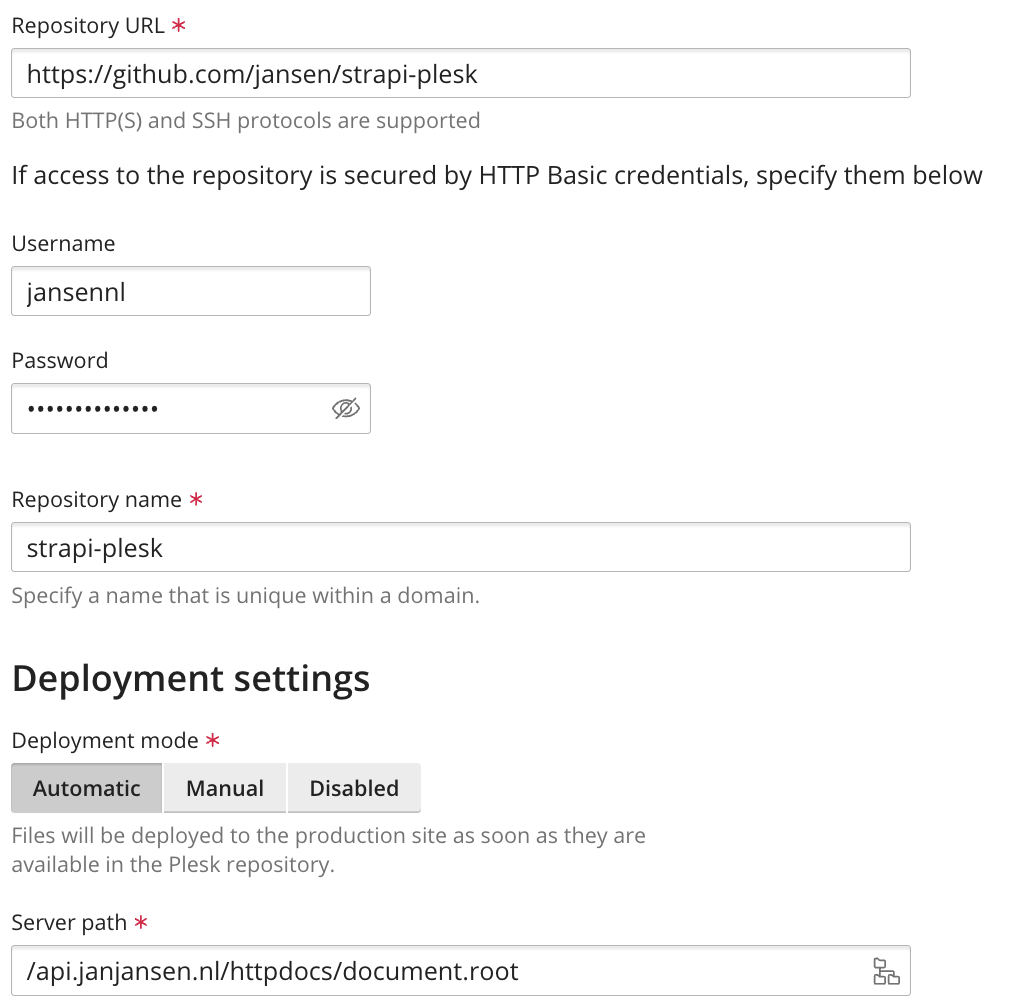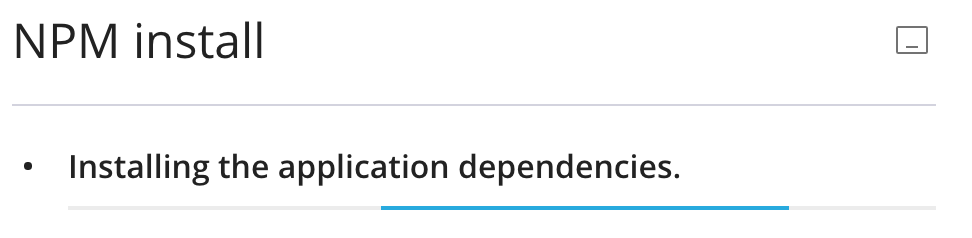Deploy your Directus Node.js application
In this article, we’ll explain how to get started with the Node.JS application Directus.
Activate a Node.JS hosting package and SSL
- For your domain name, order a Node.JS hosting package through this link.
- In Plesk, make sure Let’s Encrypt is active for the domain name
Add the git Repository
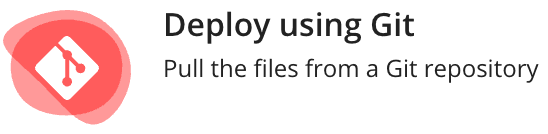
- In the Plesk Dashboard, click Install application and then Deploy using Git
- Click on the Add Repository button
- enter as Repository URL the Github Repository URL: https://github.com/directus/directus
- Click Create
Create a database
- In the Plesk Dashboard, click Databases
- Create a database and remember the database name, username and password
Look here for help regarding creating a database.
configure the hosting package
- In Plesk, open the File Manager page and open the httpdocs/api folder
- Create a file called .env
Now fill the file with the appropriate values as in step 5 on this page.
Launch the Directus Node.JS application
- In Plesk, click Install application again and then Node.js
- As Document Root folder, select the appropriate folder in the httpdocs folder
- As Application Startup File , select the appropriate startup file
- Click on Enable Node.JS button

- Directus is now launched
install any dependencies
- In Plesk, click Node.JS and then NPM Install to install all NPM dependencies