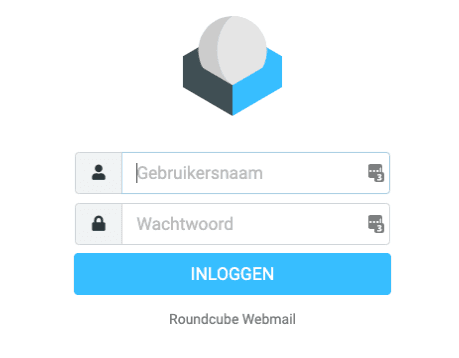How do I access my webmail?
Webmail is a program that allows you to read and send e-mail on any computer or cell phone using your browser.
The address of your webmail
You can access your webmail by going to https://webmail.jouwdomeinnaam.nl in your web browser. If your domain is ‘example.com’, you can access the webmail at https://webmail.voorbeeld.nl.
Accessing webmail through the Plesk control panel
You can also find the webmail of your Plesk web hosting package by following these steps:
- Log in in Mijn Hosting
- Go to Services -> My Services
- Select the right package
- Click Login Plesk control panel
A new tab will open - Go to Mail and click on the Webmail icon behind the mailbox:

- You have arrived at a page from Roundcube. Here you can log in with your e-mail address and its password.
Note: The above only works if your domain name actually points to our server via an A record. If you purchase web hosting from another party, but you do purchase E-mail Basic hosting from us, you can have a subdomain such as ‘webmail.example.nl’ point to our mail server via an A record and thus activate ‘webmail.example.nl’.