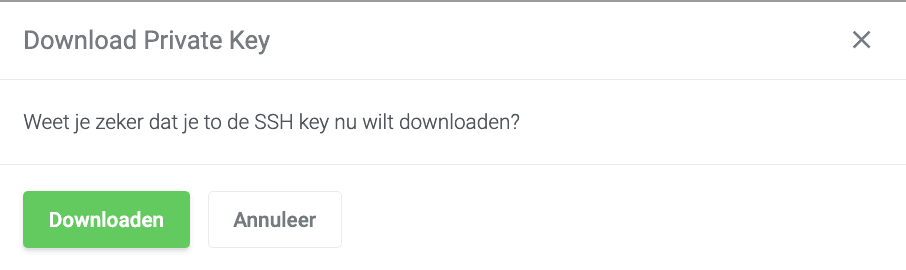How do I connect to my VPS?
In this article, we explain how to connect to your VPS using SSH.
In brief:
- Add your IP to the Firewall
- Download the SSH key
- chmod 400 and ssh-add SSH key
- ssh ubuntu@ipadresvanjevps
1. Allow access from your ip address
Connection via SSH is closed to all ip addresses by default.
To connect via SSH we are going to add your ip address to the firewall rules.
Read here how to add your ip address to the firewall rules so you can connect via SSH.
2. Download the private key
Logging into your VPS is not done with a username and password.
Login is done with a special encrypted file. CAUTION: Keep this file safe and do not just hand over this file.
- Log in to My Hosting
- Click on Services -> My Services
- Click on the VPS subscription
- At the bottom under Manage your VPS, click Download Private Key
- A pop-up will now appear asking if you want to download the private key:

- Click Download
3. Connecting
Connecting from a Mac or Windows computer?
Click the link below that applies to you. How do I connect to my VPS from a Mac?
How do I connect to my VPS from Windows?
4. Tips ‘n tricks
Use sudo -s to obtain root privileges:
sudo -s