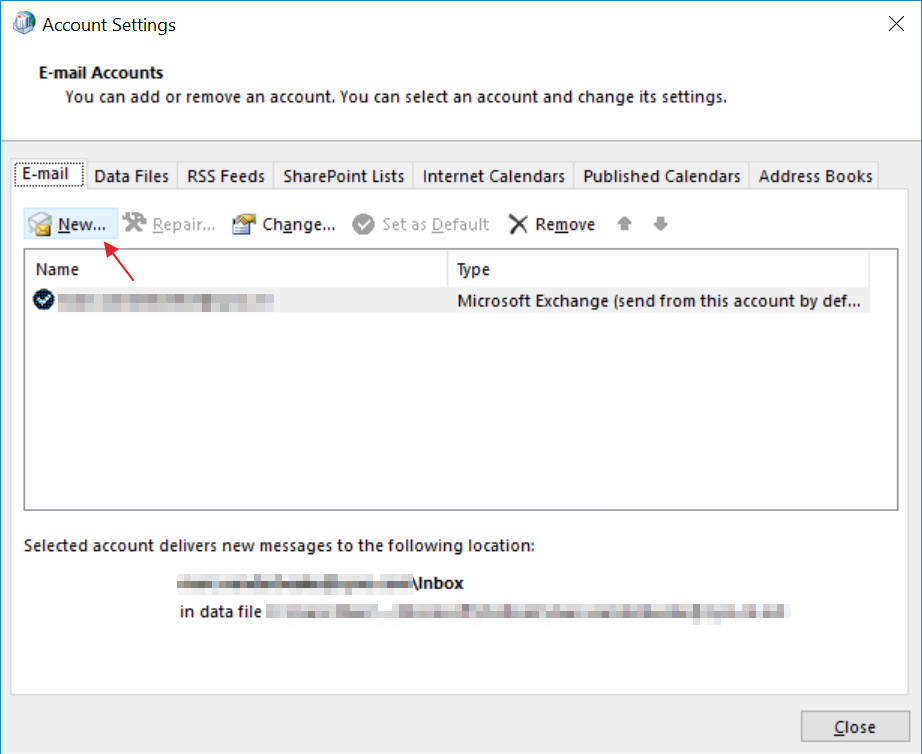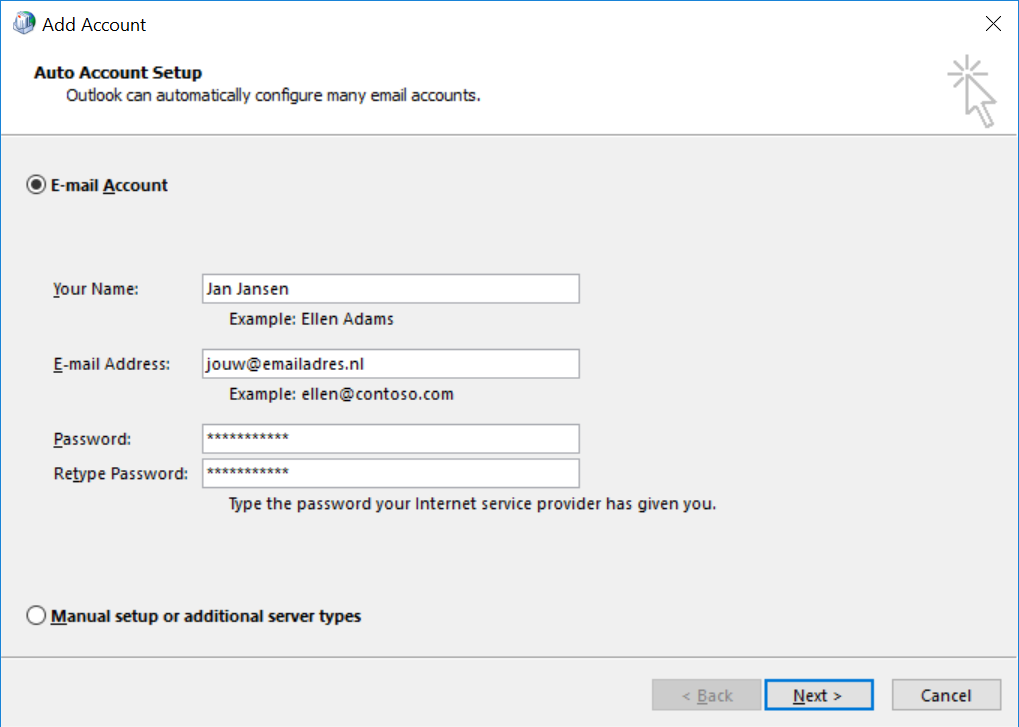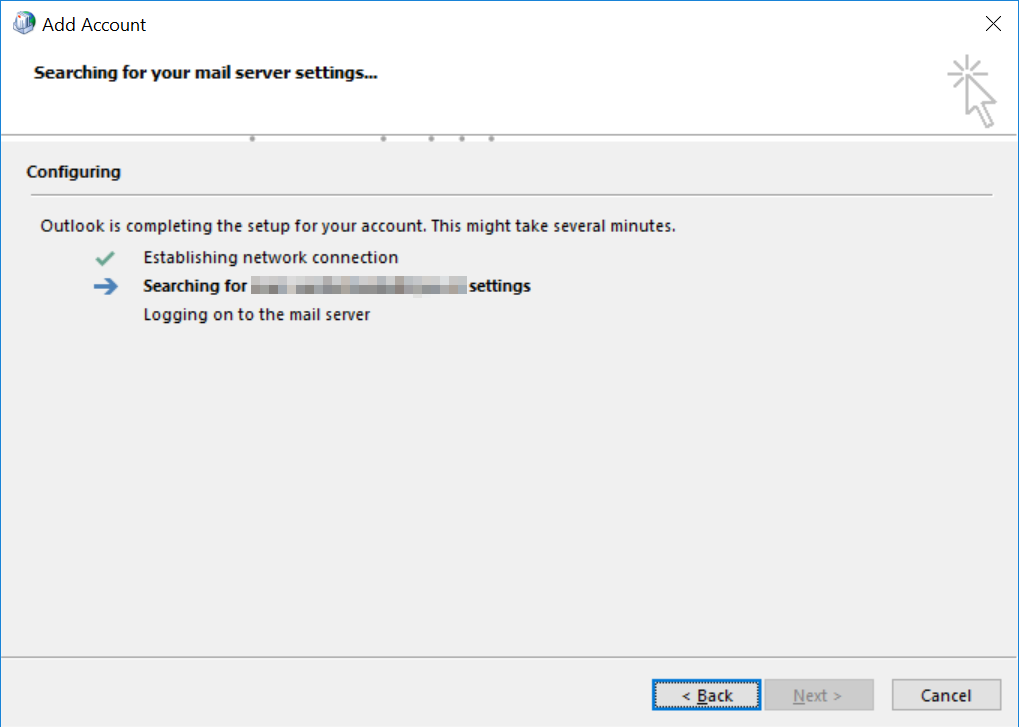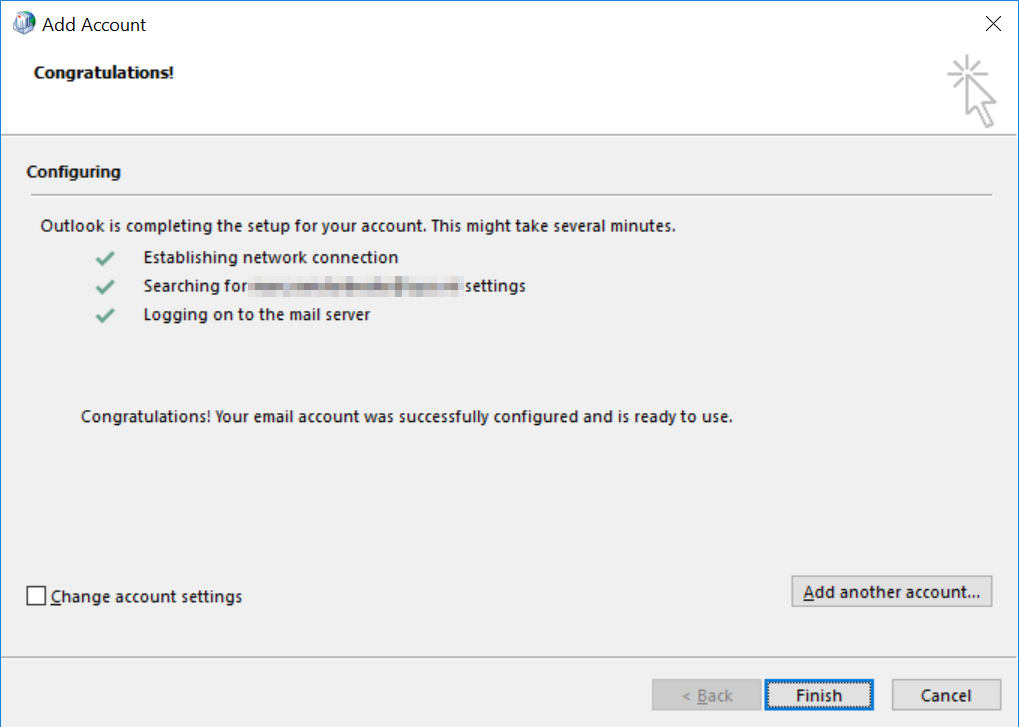How do I set up my Exchange Pro mail in Microsoft Outlook 2019?
The most commonly used e-mail client is Microsoft Outlook. It is also a very familiar program to many and therefore probably widely used. Once you are familiar with a program you don’t easily switch to another program. After all, you can read and write with the program and you know exactly what to set where.
Still, we’d like to give you a hand and show you the steps for setting up your Hosted Exchange Pro mailbox below. In fact, this may be different from the usual POP3 or IMAP e-mail addresses.
- In the search bar, type Control Panel or “Control Panel.
- Go to “User Accounts.
- Click on “E-mail (32/64 bits of Mail).
- Click on ‘E-mail Accounts…’
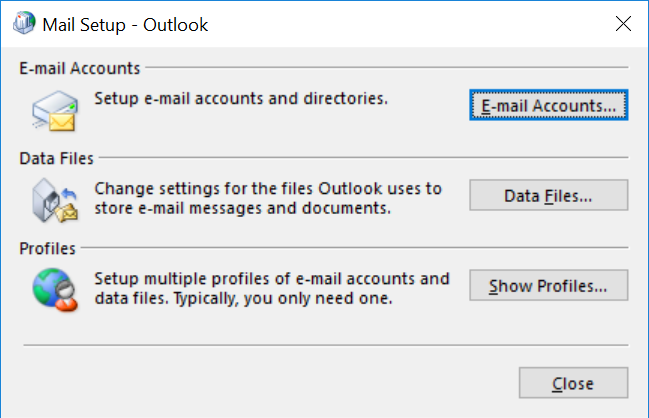
- Then click on ‘New…’

- In the next screen, enter the details of your e-mail account. Then click “Next.

- Now the data is automatically added and set in Outlook

- The mailbox is now configured and can be used.