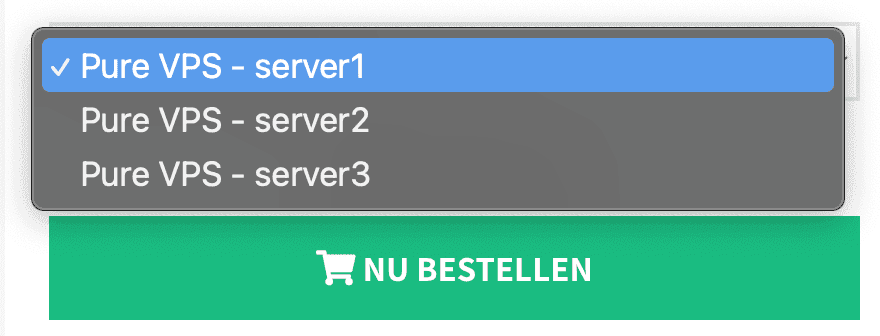Order a VPS with Plesk
Plesk is a fine control panel that allows you to manage a VPS, websites and e-mail in a user-friendly way. Ordering a VPS with Plesk consists of two parts. You order a VPS with a free trial license, and if desired, you can add the paid Plesk license at a later time.
Order a VPS with Plesk
Follow the steps below to order a VPS with Plesk control panel.
- Go to the Plesk page in our VPS appstore
- Click on ‘Start now’
- If desired, adjust the recommended minimum system requirements=
- Are you happy with the chosen configuration? Then click Order
If desired, you can now add a paid Plesk license immediately. If you do not make a choice, Plesk will be installed with a free trial license. You can always add the paid license at a later date. Look here if you want to know more about the differences between the different licenses. - Click on I’m going to order to complete your order
After the order is completed you can get started within 60 minutes
Add a paid license to a VPS with Plesk
Follow the steps below to add a Plesk license Web Admin / Pro or Host license to an existing VPS with Plesk
- Log-in to My Hosting
- Click on this link
- Choose a Web Admin / Pro or Host license
Look here if you want to know more about the differences between the different licenses. - Select which VPS you want to order the license for

- Click Order Now to order the license
- You will receive by email the activation code
- Log in to Plesk on the relevant VPS
- Click on Utilities & Settings
- Click on License Information
- Click on Install Key
- Under Enter an activation code , enter the activation code received by email