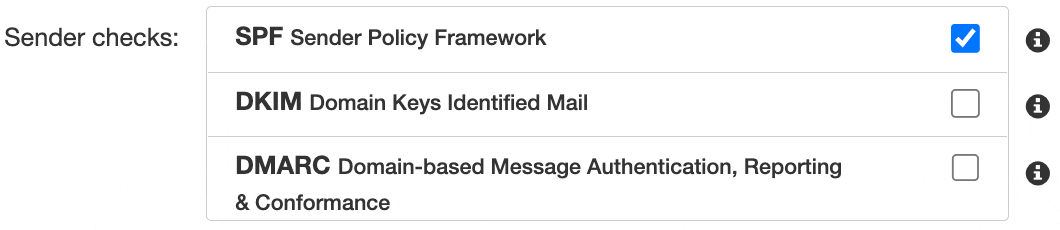SPF error message on forwarded email
Do you have your e-mail automatically forwarded? For example, from youradress@zonnet.nl to youradress@yourdomain.nl? If so, people trying to reach you may see an error message similar to the following:
henk@jouwdomein.nl
host HOSTNAAM [1.2.3.4]
SMTP error from remote mail server after end of data:
550 82.215.18.9 is not allowed to send mail from jouwdomein.nl.
Please see the SPF record, with scope mfrom, identity henk@jouwdomein.nl,
and ip 82.215.18.9What’s going on
The error message occurs because the domain jouwdomein.nl is protected with a so-called SPF check. Unfortunately, automatic email forwarding doesn’t work well with this SPF security so email doesn’t get forwarded and people trying to reach you see an error message.
How do I fix this
For automatic e-mail forwarding to still work properly, the SPF protection must be disabled. Note that by disabling this protection, you will receive more spam.
- Log in to My Hosting
- Click on Services
- Click on the appropriate subscription
- Click the Login button on the Plesk control panel
- Click on
SpamExperts Email Security
- Click on Manage in SpamFilter Panel
- Click on Filter settings
- Uncheck SPF Sender Policy Framework