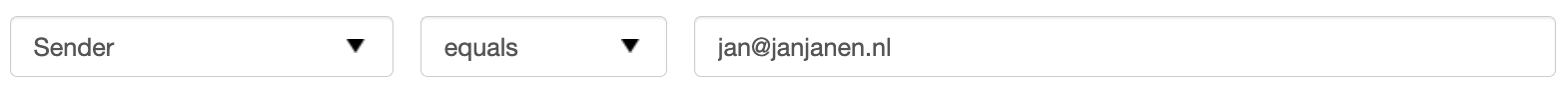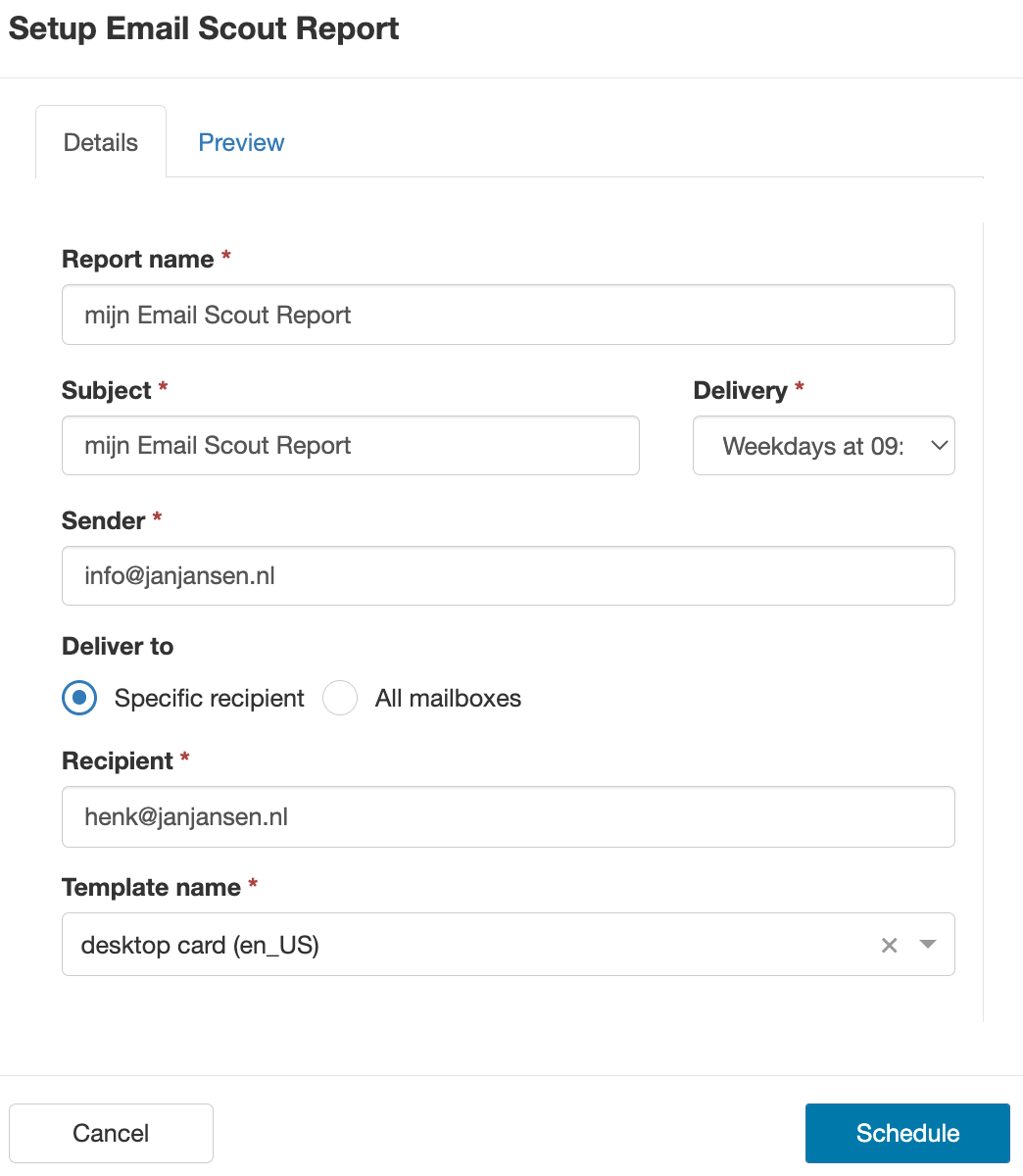Automatically receive reports from certain email streams
Would you like to be automatically notified about certain e-mail streams? You can! Follow the steps below to compile a report as you wish.
Based on an inbound or outbound email search, you can choose to create an Email Scout Report (ESR) that sends the results of your search by email up to three times a day to a specific email address or to all email addresses under a domain.
Note that if catch-all is detected on your domain, the ESR will not be sent.
- Log in to My Hosting
- click on Services
- click on the appropriate subscription
- Click the Login button on the Plesk control panel
- click on SpamExperts Email Security
- Click on Manage in SpamFilter Panel
- Click on Incoming -> Logs or if available Outgoing -> Logs
- shape your search using the filters under ‘Query Rules

- Click Show Results to display the results
- click on
Email this search
The Setup Email Scout Report screen is now displayed. Complete all options as desired. Be sure to enter a working e-mail address at Sender.

Click Schedule to create and schedule the “Email Scout Report.
The content of the Email Scout Report email
The Email Scout Report email contains a list of emails that match your previously defined search.
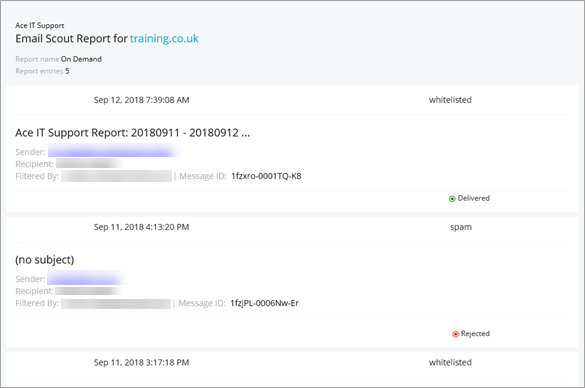
The subject line may contain a link. Once you click on this link, a web page is displayed that displays the e-mail message.
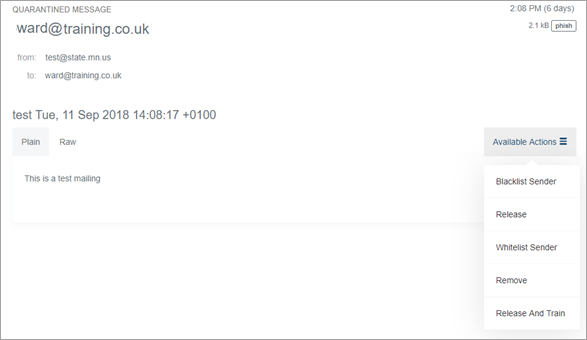
On that web page you can:
- view the email message as plain text or raw with email headers
- Use the Available Actions dropdown to:
- block a sender
- release a message
- add a sender to the list of allowed senders
- delete a message
- release a message and train the system