Login as a domain user in the SpamExperts control panel
With all our (email) hosting packages, you have access to the SpamExperts Dashboard, where you can view and manage mail logs, for example.
Follow the steps below to log in to the SpamExperts Dashboard.
- Log in to My Hosting
- Click on ‘Diensten’
- Click on the appropriate email or web hosting subscription
- Then click “Login to the Plesk control panel.
- You *now* see on the right side ‘SpamExperts Email Security’, click on it
*If you do not see this, you can use the small square block with the arrow to expand this menu
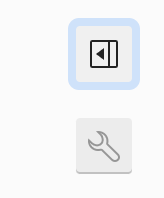
- Then click on “Manage in SpamFilter Panel.
- A new tab will open and you can now manage your incoming mail
