Zimbra and Zoom
In our earlier blog, we already informed you about the new Zimbra 9 environment and all the new features coming together in a modern interface. With Cloud and remote collaboration increasingly becoming the norm in this day and age, we want to ZOOMin on one of Zimbra 9’s new features. Namely, the integration of ZOOM into Zimbra.
Please note, currently the link Zimbra and Zoom for existing Zimbra environments does not yet work. We are working on getting the link working for our existing customers as well.
What is ZOOM?
In short, ZOOM is a program that allows you to hold online discussions and communicate with images via your laptop, phone or tablet. You can use ZOOM for free if you want to communicate 1 on 1 and up to 40 minutes if you do so with multiple people (up to 100). There is also a paid version, which allows you to sit in a meeting with multiple people at the same time for an unlimited amount of time.
How does ZOOM work in Zimbra?
If you are logged into the new Zimbra 9 environment via the webmail, you will see an icon with a camera in toolbar at the top. When you click on this you can choose from two different platforms, Zoom or Jitsi (we’ll tell more about this later).
You must first connect to your current ZOOM account in order to use ZOOM in Zimbra 9. Once you connect to ZOOM, you can link the ZOOM meeting to a calendar invitation within one click.
Below you can see how easy this is and see the link to the ZOOM meeting appear in the Location field:
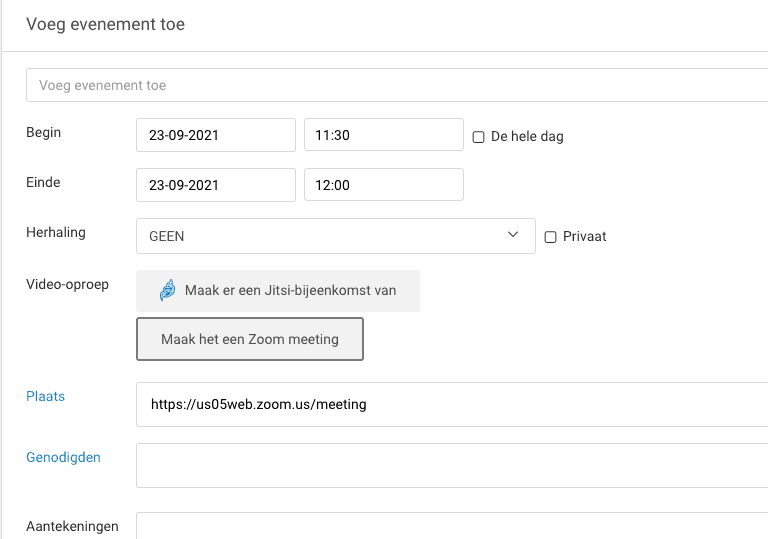
Please note that the new features such as ZOOM and Jitsi are only available in the new Zimbra 9 environment. If you want to take advantage of these features, you will have to start using the Modern view.

