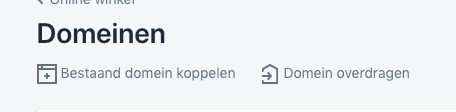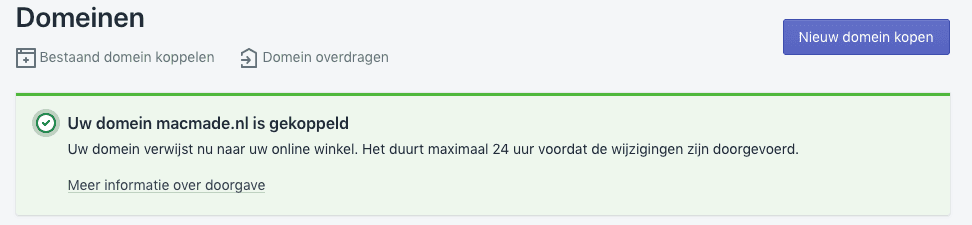Linking my domain name to Shopify
Have you registered your domain name with Hosting.NL and would like to link it to your Shopify website? Then follow the steps below to set this up properly without breaking your domain name’s DNS.
Domain name linking
- Log in to Shopify
- Choose the “Add Domain” tab and click “Add Domain.
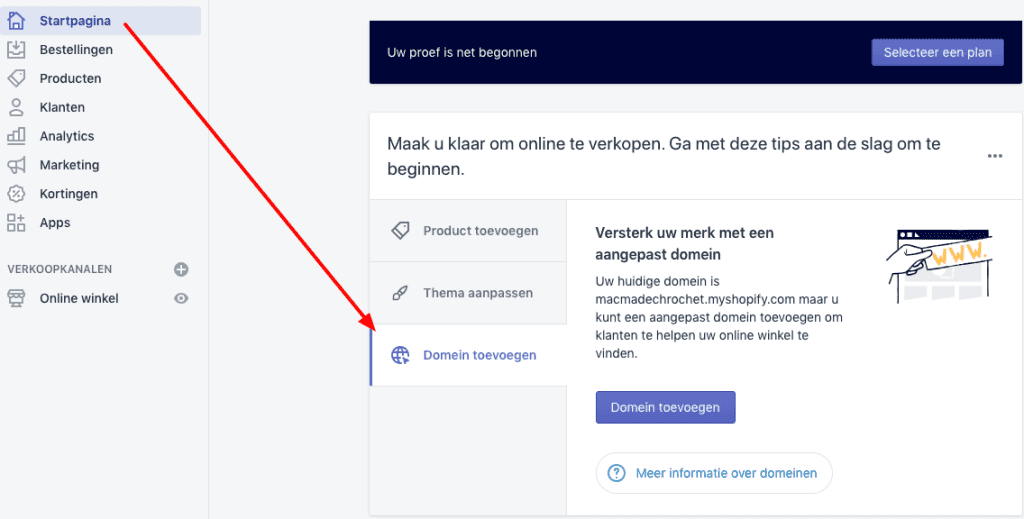
- Choose “Link existing domain.

- Enter your domain name, without www in front of it:

- Click ‘Next’
- Your domain name is linked to Shopify. To activate it, one more change must be done in the DNS
- Click ‘View Instructions’ to look up the appropriate settings
- Log in to My Hosting
- Now click on directly in the Dashboard on ‘Domain Names’
Or in the top menu on ‘Domain Names’ -> ‘My Domain Names’ - In the overview, click on the three horizontal dots and on “DNS Management
- Change the A record to the IP address listed with Shopify
- Now change the CNAME record WWW to the CNAME record of Shopify
- Once Shopify’s DNS records are indexed, you need to ‘Verify Connection’ in your Shopify account
- If the domain name is successfully linked you will see the message appear:

- Your linked domain name is set as the primary domain by default