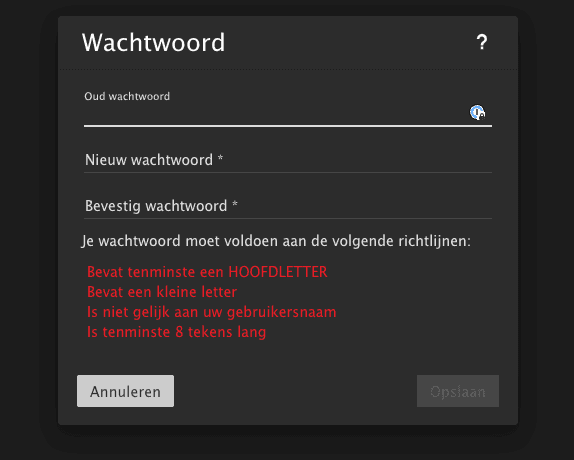Soko Mail password change
- Go to the mail server’s website; mail.soko.nl
- Log in with your “E-mail address and password”
- Click on “Settings”
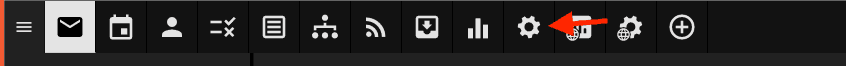
- Click the “Change Password” button:
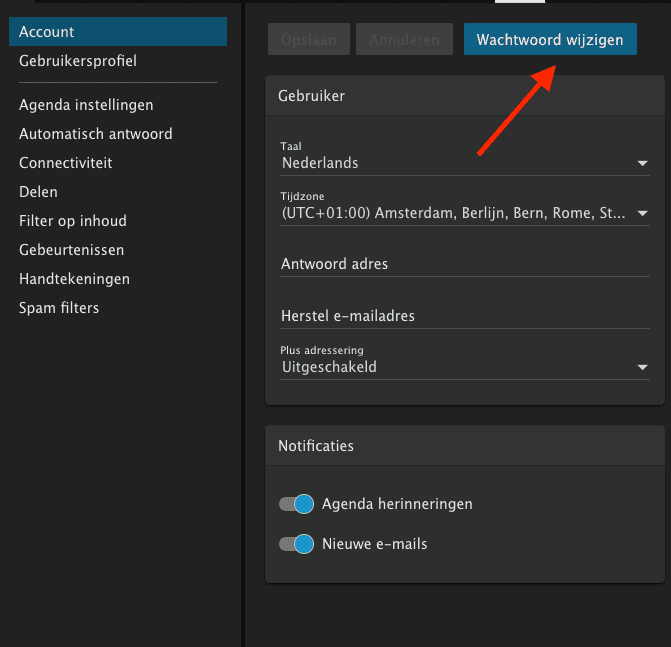
- In the next screen, enter both the old and new password that meets the requirements in red: