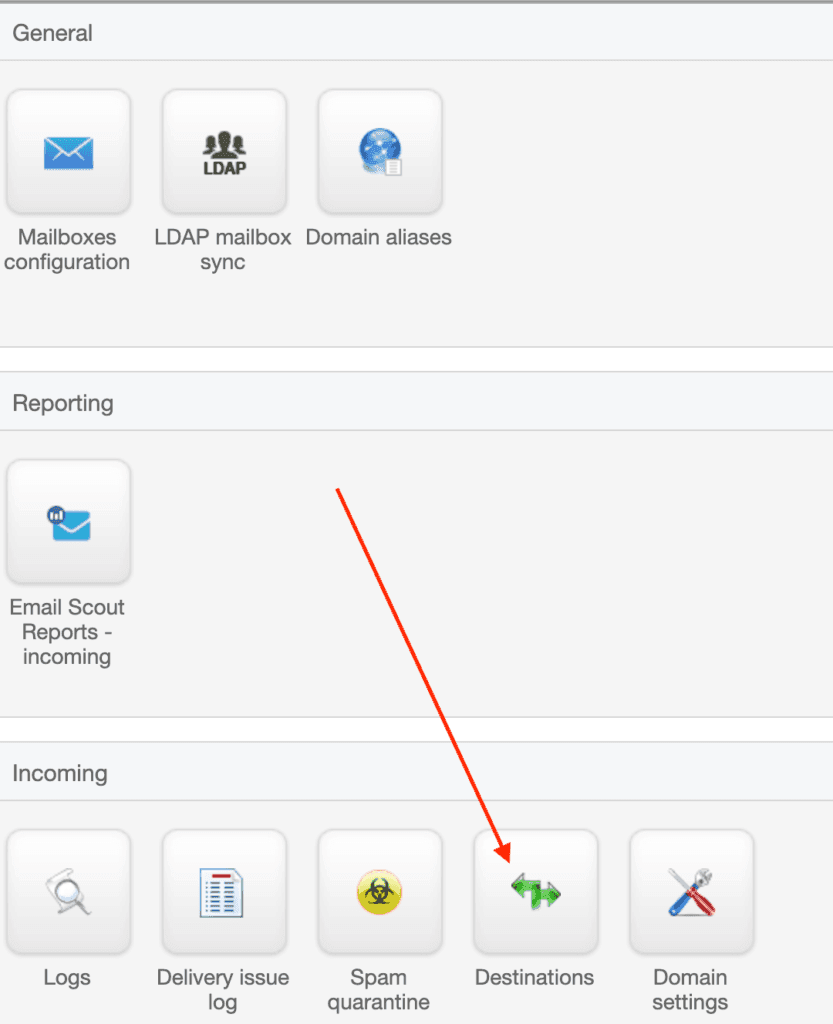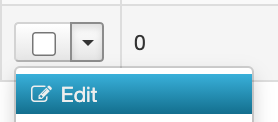adjust the target of a domain name in the email filter of SpamExperts
Once a domain name is added in Plesk, the domain name is also automatically added to SpamExperts’ email filter. The current MX record of the domain name is set as the target. This means that email, after changing the MX records to ours, will continue to be delivered to the previously set MX records. If you want to change the target because, for example, the e-mail should be delivered to the Plesk environment where the domain was just added, the target on which e-mail is delivered must be changed in the e-mail filter of SpamExperts. Follow the steps below to customize the target.
adjust the target of a domain name in the email filter of SpamExperts
- Login to the Plesk control panel
- Click on “Subscriptions.
- open the appropriate subscription if necessary
- In the right menu bar, click on “SpamExperts Email Security.
- Click on “Manage in SpamFilter Panel.
- Click on “Destinations.

- Click on ‘Edit’

- Adjust ‘Host’ to the server address of the e-mail environment
Find the right server address here
Click ‘Save’ / ‘Save’ to save the change.