How do I manage my domain name’s DNS?
In this article, we explain how to manage the DNS of your domain name and how to add a new DNS record.
Want to move a domain name from another party to Hosting.NL with website and/or email? Then check out this guide.
Do you specifically want to add a TXT record? Then read this article
Want to add an SRV record? Then read this article
Want to add an MX record? Then read this article
manage the DNS of your domain name
- Log in op Mijn Hosting
- Now click on directly in the Dashboard on Domain Names
Or in the top menu on Domain Names -> My Domain Names - In the overview next to your domain name, click on the three horizontal dots and then on DNS Management
- You now enter the DNS settings overview where you see all DNS records and you can change or delete the records. Below is a brief explanation:
- Edit the record by clicking on the ‘Orange box with the pencil’
- Save the change by clicking on the “Green box with the check mark
- Delete the record by clicking the ‘Red box with the cross’
- Add a new record by clicking the “Green box with the plus sign
Note!
The root domain name must always have an A record pointing to an IP address. This means that the following record should always be in the DNS: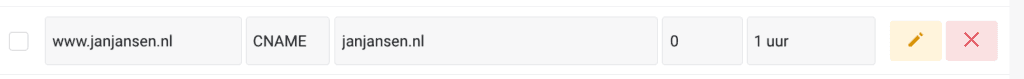
Here’s how to add a new record
Click on the “Green box with the plus sign” and fill in the information below:
- Name: the root domain is entered by default. For example, janjansen.com or www.janjansen.nl
- Type: select the type of record, for example, A, CNAME or TXT.
- Content: what should the name refer to? For example, MS=ms123456 or janjansen.nl.s3.amazonaws.com
- Priority: this indicates the priority, the lower the number, the higher the priority. Basically, you only need to enter this for the ‘MX’ type.
- TTL: Time to Live; the time before future changes become visible.
Click ‘Add’ to save the new record and make it active.

