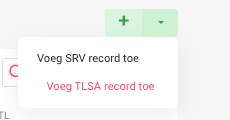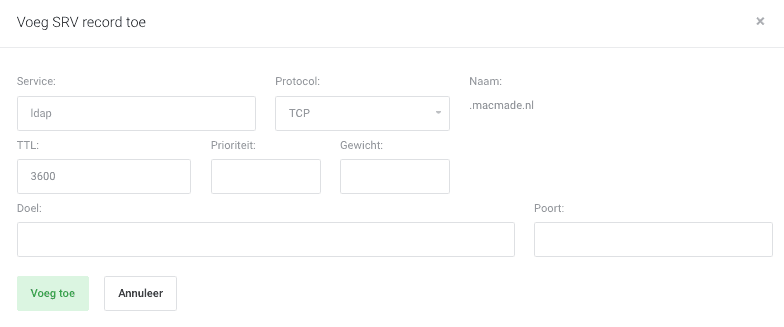Adding a DNS SRV record to your domain name
You can easily create SRV records yourself through our control panel.
In this example, we are adding the following SRV record:
_sip._tls.janjansen.nl met als doel 1 100 443 sipdir.online.lync.comHere’s how to add a DNS SRV record to your domain name
- Log in op Mijn Hosting
- Now click on directly in the Dashboard on ‘Domain Names’
Or in the top menu on ‘Domain Names’ -> ‘My Domain Names’
- In the overview, click on the three horizontal dots behind the domain name you want to edit and on ‘DNS Management’
- Now click on the arrow next to the green plus and choose ‘Add SRV record’

- Now enter the values in the various fields using the example below:
- Now enter as ‘Service’ the first part of the record, in this case: _sip
- As ‘Protocol’ select the second part, in this case: _tls
- The default TTL entered is fine and does not need to be adjusted
- As ‘Priority’ enter the first digit, in this case: 1
- As ‘Weight’ enter the second digit, in this case: 100
- As ‘Port’ we use the last digit, in this case: 443
- As ‘Target’ we enter: sipdir.online.lync.com:

- Click ‘Add’ to save the SRV record