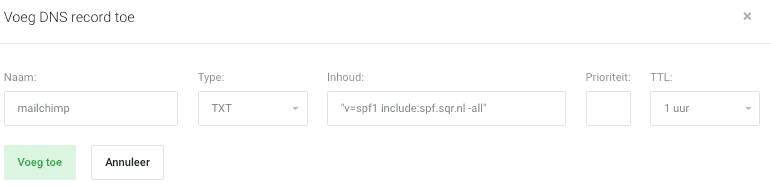Adding a DNS TXT record to your domain name
If you have hosted your domain name with Hosting.NL, you can easily add a DNS TXT record.
Typically, this type is used for an SPF, DKIM or DMARC DNS record.
Want to know what an SPF record is? Then read this comprehensive blog article by colleague Maira.
Read below how to add a DNS TXT record yourself.
Here’s how to add a DNS TXT record to your domain name
- Log in to
My Hosting
. - Now click on directly in the Dashboard on ‘Domain Names’
Or in the top menu on ‘Domain Names’ -> ‘My Domain Names’ - In the overview, click on the three horizontal dots behind the domain name you want to edit and on ‘DNS Management’
- Now click on the ‘Green box with the plus’ to add the DNS TXT record
- In the following screenshot the example as it should be entered
Make sure you put the content between “quotes”:

Name: Leave blank to apply the record to the domain name, for a subdomain enter subdomain.janjansen.nl here
Type: TXT
Content:"v=spf1 mx a include:spf.hosting.nl -all" - Click “Add” once you’re done.