Make your website faster
How about a faster website?
Did you already know that a website that loads in one second has a three times higher conversion rate compared to one that loads in five seconds? The difference in revenue between a four-second load time and one second can be as much as a factor of 4.5x!
Want to learn more about that? Then read my blog article Accelerate your website and increase your sales WITHOUT extra programming work.
Take the next step
Want to take the next step and improve the loading speed of your website without incurring additional costs? Then follow the steps below to make your website faster using Nginx, Nginx caching and the latest version of PHP.
And are you really serious about the loading speed of your website? Then consider switching to our packages based on Litespeed (including free relocation service) for €9.16 per month. Want to find out more about that first? Then be sure to read my blog article Accelerate your website and increase your sales WITHOUT extra programming work.
Make your website faster with Nginx
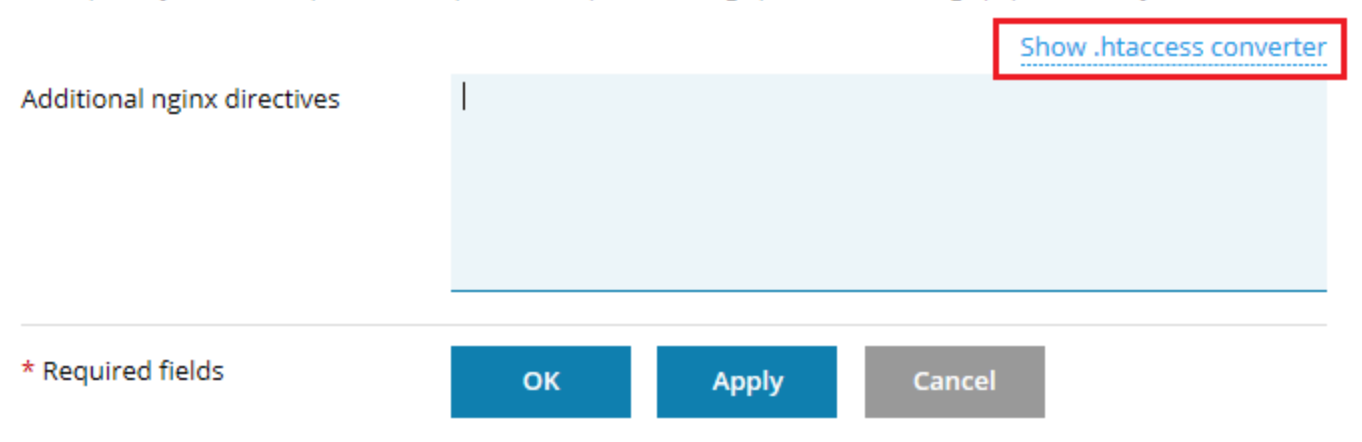 Note: Does your website use custom .htaccess rules? Then convert those rules to Nginx format first using the free program found in Plesk under Hosting & DNS -> Apache & nginx -> Additional nginx directives.
Note: Does your website use custom .htaccess rules? Then convert those rules to Nginx format first using the free program found in Plesk under Hosting & DNS -> Apache & nginx -> Additional nginx directives.
Follow the steps below to make your websites faster within minutes. Is something not working afterwards? Then you can easily reverse the changes.
- Log in op Mijn Hosting
- Go to Services and click on My Services
- Click on the appropriate subscription
- Click Login on the plesk control panel
- In Plesk, open the appropriate website
- Click on PHP settings
- Select behind run PHP as the option FPM application served by nginx
- Click OK to save the change
- Open the Hosting & DNS tab
- Click on Settings for Apache and nginx
- Uncheck Proxy mode
- Check Smart processing of static files
- Check Allow static files to be delivered directly by nginx
- check enable nginx caching
- Klik op OK om de wijzigingen op te slaan
After a maximum of 10 minutes, the changes become active and Nginx and Nginx caching is active. It is important to check the operation of the website after this change. Is the website no longer working properly? Then go back to Plesk and enable Proxy mode again. After a maximum of 10 minutes, the change will be reversed and your website will be accessible again.
Also change the PHP version of your website
To gain even more speed, it is wise to increase the PHP version of your website to a newer version. Follow the instructions on this page to modify the PHP version of your website. But beware: there is a chance that your website will stop working if you are not using WordPress or your WordPress website is not up to date. Again, for this step, does anything not work afterwards? Then you can easily reverse the changes.
Make your website even faster, switch to SuperFast Hosting
As we wrote above, there are additional steps that can be taken to significantly improve load times without website modifications (programming work! high cost!). So do you want to improve website load time even more? Then consider switching to our packages based on Litespeed (including free relocation service!) for €9.16 per month. Read this blog article by Mark if you want to learn more about this or order directly.

