Follow or nofollow, which should you choose?

It may be well known that links from -and especially to- your website are important for your SEO score. Among other things, Google uses this to determine how important your website is and gives pages a certain value. By linking to another Web site, you give a little of this value to the site you are linking to. So-called linkjuice. Ideally, you should retain as much of your own accrued value as possible, and that’s what the nofollow tag can be used for.
To rank well in Google, you will want to receive more linkjuice than you give. With a nofollow, you indicate to search engines that the external link should not be followed, and by doing so, you preserve your own SEO value. Basically, you don’t give nofollow tags to internal links (to pages on your own website) unless it’s a page you don’t want to give a rating such as a disclaimer page.
Adding nofollow tag to your link
You can manually add the tag to your link with HTML. You do this by clicking on the “link symbol” in the text editor of your CMS system(WordPress) in this example. Next, insert the code for a nofollow tag.
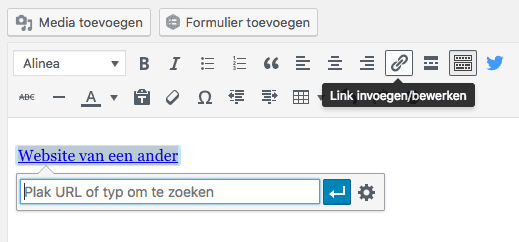
A normal link looks like this in HTML:
<a href=”https://websitevaneenander.nl”> Website of another</a>
A link with a nofollow tag looks like this:
<a href=”https://websitevaneenander.nl” rel=”nofollow”>Other website</a>
If you don’t want to or can’t get started with HTML, you can also apply this tag via a plugin.
Available for WordPress is the Yoast plugin that we described earlier. Below is an image of the tool where you can specify the choice of follow/nofollow.
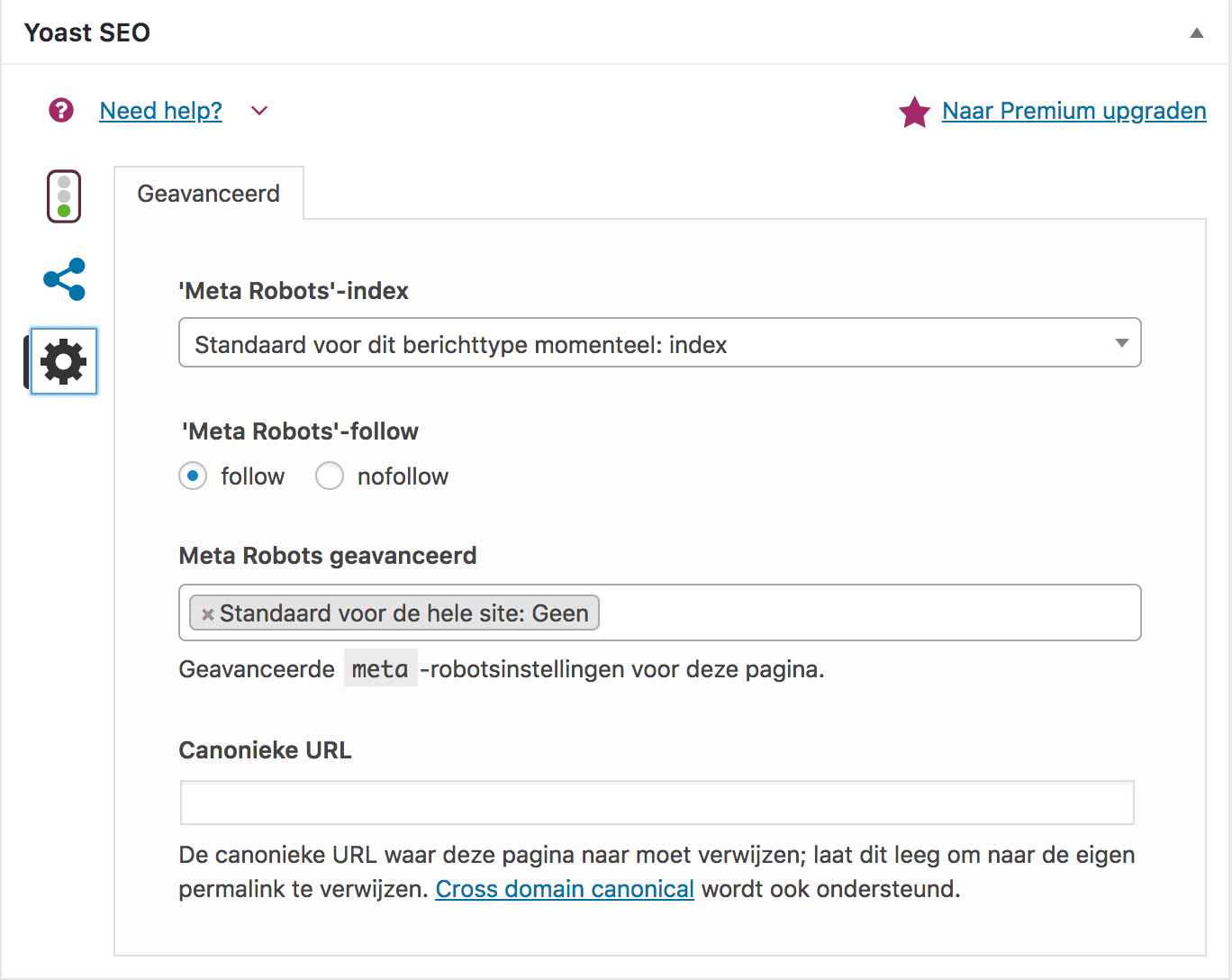
NOTE: Only give a nofollow to an external site or forum that requires login or when the site does not deserve link value
If you are serious about SEO, also pay attention to the nofollow tag and try to retain as much link value as possible with nofollow tags. There is more information about this on Google’s support page.
