Reach your customers with email marketing

As an entrepreneur, you want to inform your (potential) customers about your product, service or news surrounding your business.
You can do this through social media, but the likelihood that only a portion of your customers will see your posts go by is very plausible. Email marketing is a more effective method of personally informing your customers in a direct ways. Note that some mailings require permission from the recipient to actually send it to them. New legislation(AVG/GDPR) has been in place since 2016 that protects individuals, as well as businesses, from unwanted information and use/use of personal data.
This article discusses two email marketing programs that can be used to send (personalized) mailings:
MailChimp
and Laposta. There are many more, but MailChimp and Laposta are fine for the starting (SME) entrepreneur. The basics of the programs are virtually the same: you import a mailing list, or even better, you build one via a sign-up form. You write a newsworthy message, personalized or not, and you send it to the mailing list. Then you can see who opened the newsletter and whether they clicked on an offer, button or other call to action.
What are the benefits of using an e-mail program?
You might think: I’ll email my customers through Outlook, Mail or other mail client. You could do that if you are not otherwise interested in whether the recipient opened the email or clicked on a link to, say, a Web page. In addition, you cannot send a personalized mailing to an entire group from such a mail client either.
Because tell yourself on what mail are you more likely to take action?
‘New summer collection in house.’
‘Maarten, the new collection of sneakers are now available online’
In the first subject line alone, you can inform your customers that the new collection for summer is in the house. In the second subject line, however, you add information from your CRM (customer management system) because you know he also bought sneakers online last year. You can also personalize in the body text. Which approach do you think is more effective? The personalized approach increases the chances of opening slightly. And the personal touch is often considered pleasant. It turns out that personalizing by place name gives a significantly better opening rate according to Frankwatching. So using personalization through mail programs is having an effect.
This immediately clarifies why the recipient should give permission to send mailings. He or she leaves data in a registration form or you already have that data because he or she is a customer, and must give you permission as a company to use this privacy-sensitive information to inform him or her about specific services or products. This is slightly different in the case of necessary information about, for example, payment or shipping status or, for example, mandatory technical maintenance. Here are clear
guidelines
for.
How do you build a good email?
The first thing the recipient sees in the mailbox is a sender and subject line. The sender should be recognizable and professional. The subject line should be inviting enough to then start reading the email. In both MailChimp and Laposta, you can personalize this subject line which will increase the likelihood of opening:
- News headline rules: pure communication of facts.
- Promising headers: promise and solution.
- Challenging headlines: arouses curiosity in the reader.
With a short subject line (under 30 characters) you see a higher opening rate shows research from Frankwatching. Next, the introduction should be short and catchy so that people scroll through to the rest of the newsletter or click on the call to action mentioned in the intro. In addition, the mail should not be too long. There will be few click actions “below the fold” i.e. on that part of the mail that first falls out of view. The entire design of your mailing is also important and should match your corporate identity and target audience. A mailing about a shoe store’s new summer collection will contain many more images that people can click through on, than a mailing about changing your investment product coming from a financial institution.
Dont’s
To prevent spam, mail programs such as Hotmail and Gmail tend to mark subject lines with too many capital letters and punctuation marks (such as question and exclamation marks) as spam/advertising. So keep this in mind when coming up with subject lines.
When should you send the mailing?
For a long time in e-mail marketing, Tuesdays and Thursdays proved to be the most popular days to send newsletters. Logical when you consider that these are the days when most people work and thus the opening rate would be high. However, benchmark research (2018) shows that Wednesday currently yields the best opening results. If you work in the leisure industry then you will focus less on specific days but rather send mailings around times when vacations are booked. This may be around the holidays, when vacation money is deposited or certain weather conditions. In bad weather when one longs for the sun, a visit to museum or a wellness or, on the contrary, in fine weather when one wants to make a last-minute visit to amusement park or nature reserve.
Testing
Test as many parts separately as possible. You can run so-called tests (so-called A/B tests) in which you see which subject line scores better. Also test the use of color and send longer and shorter emails to see what works well with your customers. You will find that you have not found the right formula within two or three mailings, but really need to invest some time in it. One advantage of testing: the more often you mail, the more you get on your customer’s mind and therefore “stick around. Just be careful not to make the frequency of your newsletters too high. This is a good reason for many to unsubscribe from the mailing list.
Statistics
Once the mailing is sent, statistics are built. At Laposta, these can be seen “live. MailChimp provides insight into initial results after a few hours. This allows you to see who received the mail, who opened the mail and/or clicked on links.
Research shows that overall 49.05% of email recipients open of which another 51% also click on an item. In case the recipient also knows you and is positive about your product or service. You can see that in that case 25% click on an action button or link. So with a mailing list of 100 people, that’s 25 people. Of these 25, some will actually buy the product. You can calculate the ROI on your mailing
calculate it here
To properly determine the focus within your mailing. Note that you can only apply this kind of calculation when you have a reasonably large mailing list. Tips for this are described in our blog:
Tips for building an email marketing list
. Consumers open emails slightly better than is the case with Business to Business. And since more and more people are also reading mail on smartphones, every year the opening rate on mobile display also increases. So it is advisable to also design your mailing so that it displays well on mobile (responsive design).
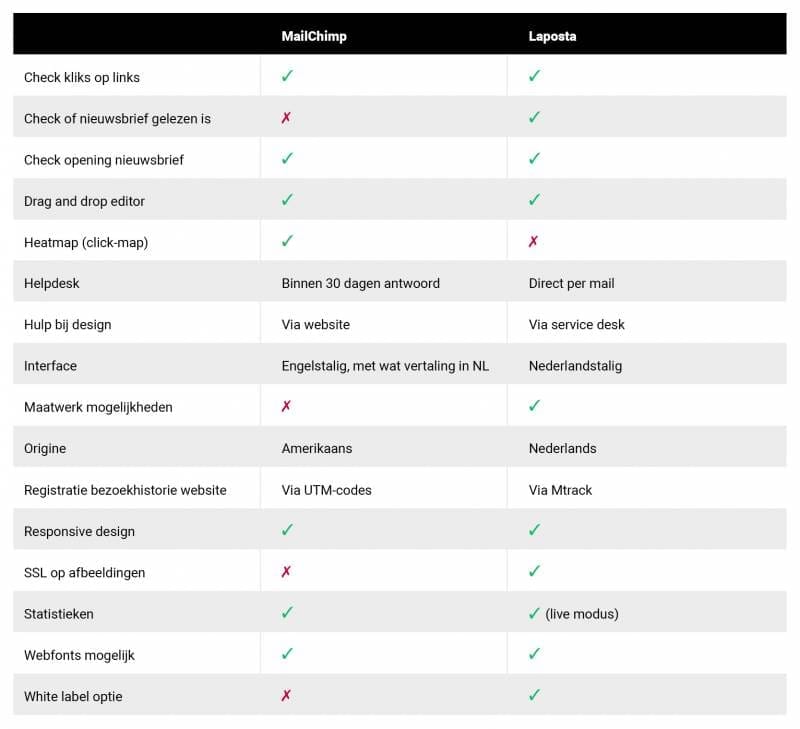
Laposta offers quite a few additional options, certainly interesting for the Dutch market. MailChimp may not offer a white-label option, but if you buy in credits (pay as you go) or take out a subscription, you can send out mailings without seeing that they were created with MailChimp. The cost of this is not very high.
The answer to that is simple: it doesn’t really matter. Unless you are not proficient in English and want to go with a white label variant. In those cases, the choice is likely to be Laposta.
