9 tips for launching and maintaining a successful, healthy website

Many website owners think too easily about launching and managing a website. As a rule, one assumes that a web developer will take care of all the worries regarding building and maintaining an online home for you. However, it is good to be on top of this; after all, you are paying for it. So take control with these 9 basic tips for launching and maintaining a successful and healthy website.
For launching your website
Hiring a professional when creating your website is a good first step. However, there is a lot involved in building a website, so it never hurts to have an extra set of critical eyes during this process. But then again, you have to know what to look for as a website owner. We give you some tools you can use in the final quality check before your website goes live:

1. Is the content of my website 100% correct and does it not contain sloppy spelling errors?
One of the last steps you will take before your website goes live is entering and checking all the text. Your web developer probably won’t put a magnifying glass on the texts you provide. Therefore, check from front to back that all content is in the right place and that there are no sloppy misspellings. After launch, a website generally receives a lot of traffic immediately (for example, by publicizing it on social media or through a mailing), and you can only leave a good impression once.

2. Do all the forms work?
Check each form. Whether it’s a subscription to your periodic mailing or a simple contact form; complete each form and check its functionality. The same of course applies to an e-commerce website, be 100% sure that the ordering process works well before you approve for launch.
Tip: Also read
my colleague’s article
where he elaborates on how valuable email marketing can be for your organization and how to make sure your mailing list starts growing quickly.
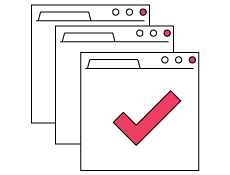
3. Does the website work in all browsers?
The number of different browsers and devices has not diminished over time. Reason enough to check your website thoroughly in every available browser and on every mobile device you have at hand. Click through your website thoroughly and check that important features you have integrated into your website work in all browsers and on all devices.
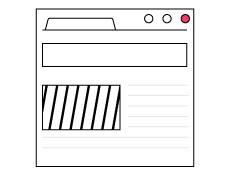
4. Does my website look exactly the way I want it to?
Before the developer started working on your website, you probably received a graphic proposal (or detailed designs of your future website). It often happens that the final website deviates too much from the visual that was presented to you earlier. Therefore, be critical of the details within your website. This is the time to point out that color schemes are not exactly right, that a logo is too small or that the navigation does not exactly match what was visually suggested.
In addition, it is important that your web developer take into account the ever-increasing resolutions of screens. This means that more and more pixels are displayed on a screen. The images on your website should be optimized for these resolutions to show the best results.
After launching your website
Many website owners make the mistake of paying too little attention to a website after its launch. And we’re not just talking about adding valuable content (for both the user and search engines). You will need to perform periodic checks to avoid sloppiness that will be visible on your website for months. A good web developer will provide you with the tools and instructions to get you started with this. Nevertheless, we list the most important points in periodically checking your website for you.

1. Check proper operation of links
Nothing is more annoying than links that no longer work on your website (both links within your own website and to external websites). In addition to visitors running into an unavailable page, it can also have negative effects on your ranking within search engine Google. Therefore, regularly check for non-working links within your website. Checking this manually is a nightmare, which is why tools have been developed that do this automatically for you. For example, Google Search Console checks daily for non-working links within your website. Read more about it in
this article at support.google.com
.
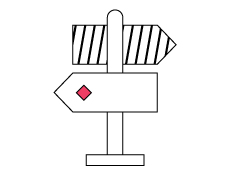
2. Create redirects for old URLs.
If you change the URL (the link visible in your browser’s address bar) of a product page, blog page or regular page, it is important to realize that there may still be external websites linking to the old URL. Especially for popular blog posts or product pages in an online store, it can start costing you conversions when you change the URL. One solution to this is to set up a redirect from the old URL to the new URL. For commonly used CMS packages, such as WordPress, there are convenient and user-friendly plug-ins available for this so you can manage this yourself. One example is the
Quick Page/Post Redirect Plugin
.
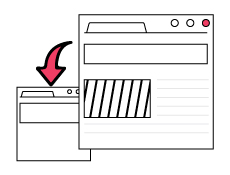
3. Make sure your website is backed up
Many Web site owners assume that their Web site is backed up periodically and that this is a natural responsibility of the Web developer. It is important to make clear agreements about this, either with your web developer or with the party hosting your website. Especially when updating a CMS, plug-ins or a theme you are using, it is wise to have a backup on hand in case certain features stop working properly. At SQR.NL, for example, you have control over the backups generated when using
Installatron
when installing software (such as WordPress or Magento).

4. Dive into Google Search Console
In addition to checking for non-working links, as discussed in point 1, you can get much more useful information from Google Search Console. Among other things, this tool gives you insight into the “health” of your Web site by alerting you to security issues. You can put in your sitemaps so Google will pick up changes to your website faster, and you’ll find the “Search Analysis” tool that gives you more insight into how your website ranks organically (in other words, how well your website is findable in search engine Google).

5. Use the feedback you receive
Often a visitor will run into bugs before you or your web developer does. Especially for large and complex websites with many functionalities, it is difficult for a web developer to be able to 100% guarantee that no bug is present. How you handle the manner of feedback (from customers or visitors) is all the more important. Reward reported bugs and make sure your web developer is on top of them. That way, visitors will be more likely to knock on your door again in the future when they encounter bugs.
Perform checks periodically
Many website owners do not immediately see the above points as falling to them. Still, you can benefit greatly by including the above points in a periodic checkup. Even if it is once a month that you perform a check, it prevents a website from being online for a long time that contains security problems, for example, and is a danger to the continuity of your website or business.
Get the most out of your website and therefore perform the above checks regularly.
