Linking my domain name to WIX
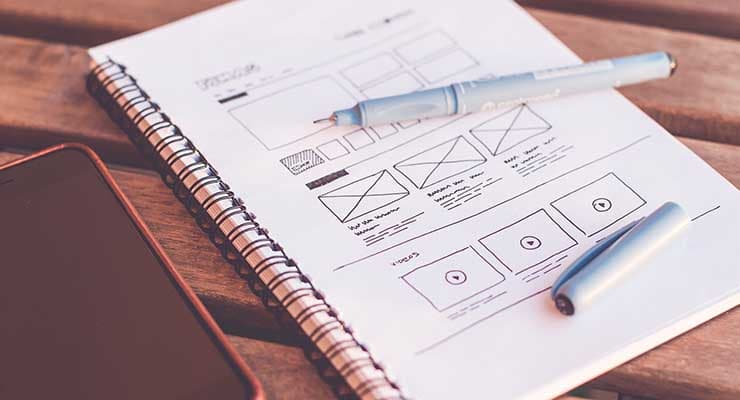
We often get questions about correctly linking your domain name registered with SQR.NL to WIX. If you have built a website in WIX’s software and want to put it online on your own domain name, read this blog carefully. We will explain to you in detail the right way to get your website online without breaking your DNS settings.
Linking your domain name to WIX can be done in two different ways. Which way is the best choice for you read below in the intro to the two options.
Option 1: I would like SQR.NL to keep control of my domain name
You can choose to use WIX’s DNS records but SQR.NL’s nameservers. This way we can advise you on setting up your DNS correctly and you can use your other services, e.g. e-mail hosting from SQR.NL without any problems.
Another advantage of using the nameservers of SQR.NL is that we support several specific types of DNS records and that you can have DNSSEC activated for your domain name.
To use WIX’s DNS records, you must first log into WIX’s Dashboard.
- Log in to WIX.
- In the left menu, click on“Settings.
- Now go to‘Domains‘
- Click on‘Connect a domain you already own‘
- Enter your domain name.
- Make sure‘Connection Method‘ is set to‘Pointing‘ and confirm this via the pop-up.
- Click‘Next‘
- Once WIX has found your domain name you need to continue following the step-by-step plan shown.
- Log in to My SQR via a new tab in your Browser.
- Follow the steps in our guide How do I manage my DNS?
- Review step 3 of the WIX roadmap to copy the appropriate records.
- Change the‘Content‘ of the existing CNAME record www to the value of WIX and confirm via the green check mark.
- Change the‘IP address‘ of the existing A record to the IP address of WIX and confirm via the green check mark.
- Delete the AAAA record if present, via the red cross.
- Once the changes to the DNS are made review step 4 at WIX and in the control panel click‘Verify Connection‘
- You will receive confirmation from WIX and can now view your new website.
If you have not yet published your WIX website, you can publish your website as soon as you complete it.
Option 2: I want WIX to take control of my domain name
WIX has its own name servers, which allow you to manage the DNS of your domain name. If you want to start using WIX’s nameservers, you need to change your domain name’s nameservers to WIX’s through the My SQR control panel.
Note; if you choose to use Wix’s nameservers, you will need to disable sqr.NL at SQR.
You can now use WIX’s DNS settings without any problems if you have no other services (as e-mail hosting, for example) associated with it. In terms of functionality, there is not much difference in the DNS, although the options for setting specific types of DNS records are more limited with WIX. In addition, we do not provide further support in setting up the DNS at WIX. For this, it is best to contact WIX.
To use WIX’s nameservers, you must first log into WIX’s Dashboard.
- Log in to WIX.
- In the left menu, click on“Settings.
- Now go to‘Domains‘
- Click on‘Connect a domain you already own‘
- Enter your domain name.
- Make sure“Connection Method” is set to DNS.
- Click‘Next‘
- If you are still using E-mail hosting with SQR.NL or another party, you need to copy the MX records and all other records related to your e-mail from your e-mail provider in the DNS template.
- Once WIX has found your domain name, you must continue to follow the step-by-step plan shown.
- Change the nameservers at SQR.NL to those of WIX: Change Nameservers
Please note a name server change can take up to 24 hours. - Once the change is indexed, click‘Verify connection‘
- You will receive confirmation from WIX and can now view your new website.
If you have not yet published your WIX website, you can do so as soon as your website is ready.
Please note that you are responsible for correctly changing the name servers or the DNS.
If you run into problems, SQR.NL does have the ability to assist, provided an email is sent from an authorized email address to support@sqr.nl. Requests for DNS or name server changes via chat cannot be processed. This is because we cannot verify the person behind the chat.
