New look VPS dashboard and new features 🎉
We have updated the VPS dashboard, the dashboard now has a new look and feel and a number of useful new features.
Don’t have a VPS yet? Then order it here.
Clear buttons
Once you open the VPS dashboard now, you have access to large clear buttons to manage your VPS. For example, you can quickly reboot your VPS or easily click through to the page to manage Snapshots.
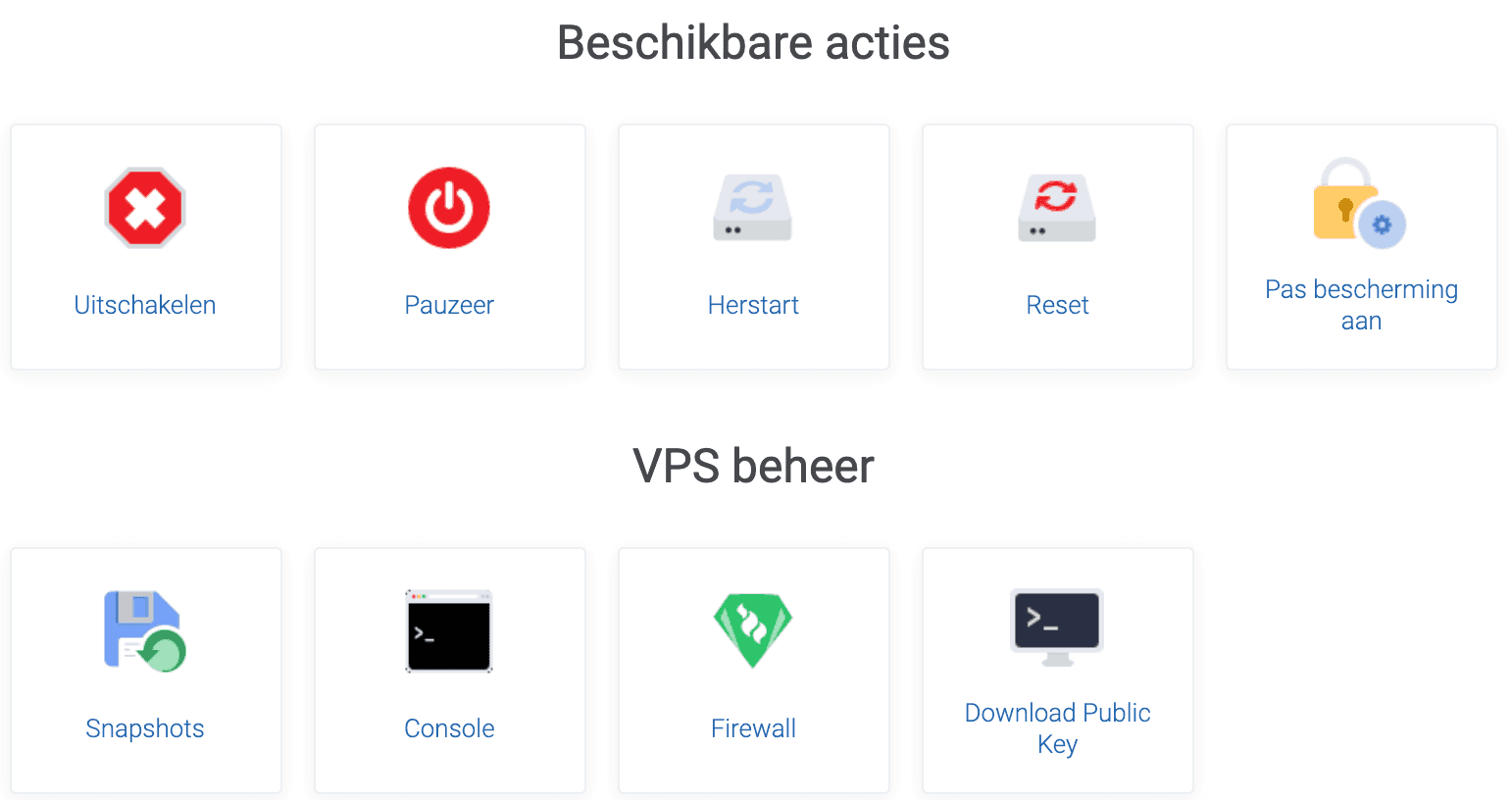
Managing firewall rules
Managing firewall rules has been made clearer and easier. The overview is clearer and adding a firewall rule made a lot easier.
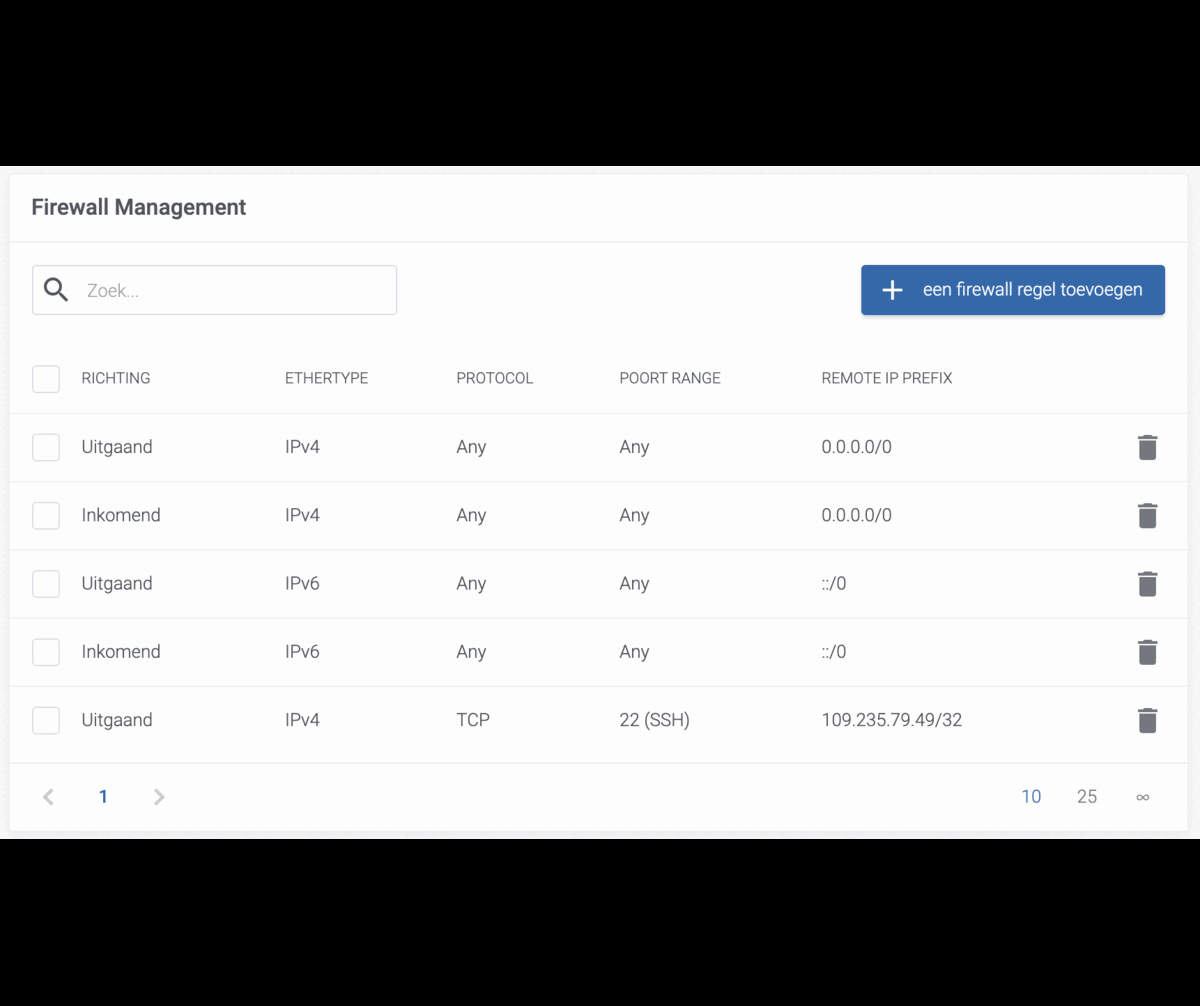
Creating and managing snapshots
It was already possible to create your own snapshot but you had to delete the oldest snapshot yourself if the snapshot limit was reached. From now on, the oldest snapshot is automatically deleted as soon as you manually create a new snapshot.
It is now also possible to automatically take snapshots per set time interval. For example, you can set to take a snapshot of a VPS every 12 hours. Depending on the snapshot limit, 20 snapshots are then saved, for example (and the oldest is therefore 10 days). Once the snapshot limit is reached, space is also automatically made here by deleting the oldest snapshot.
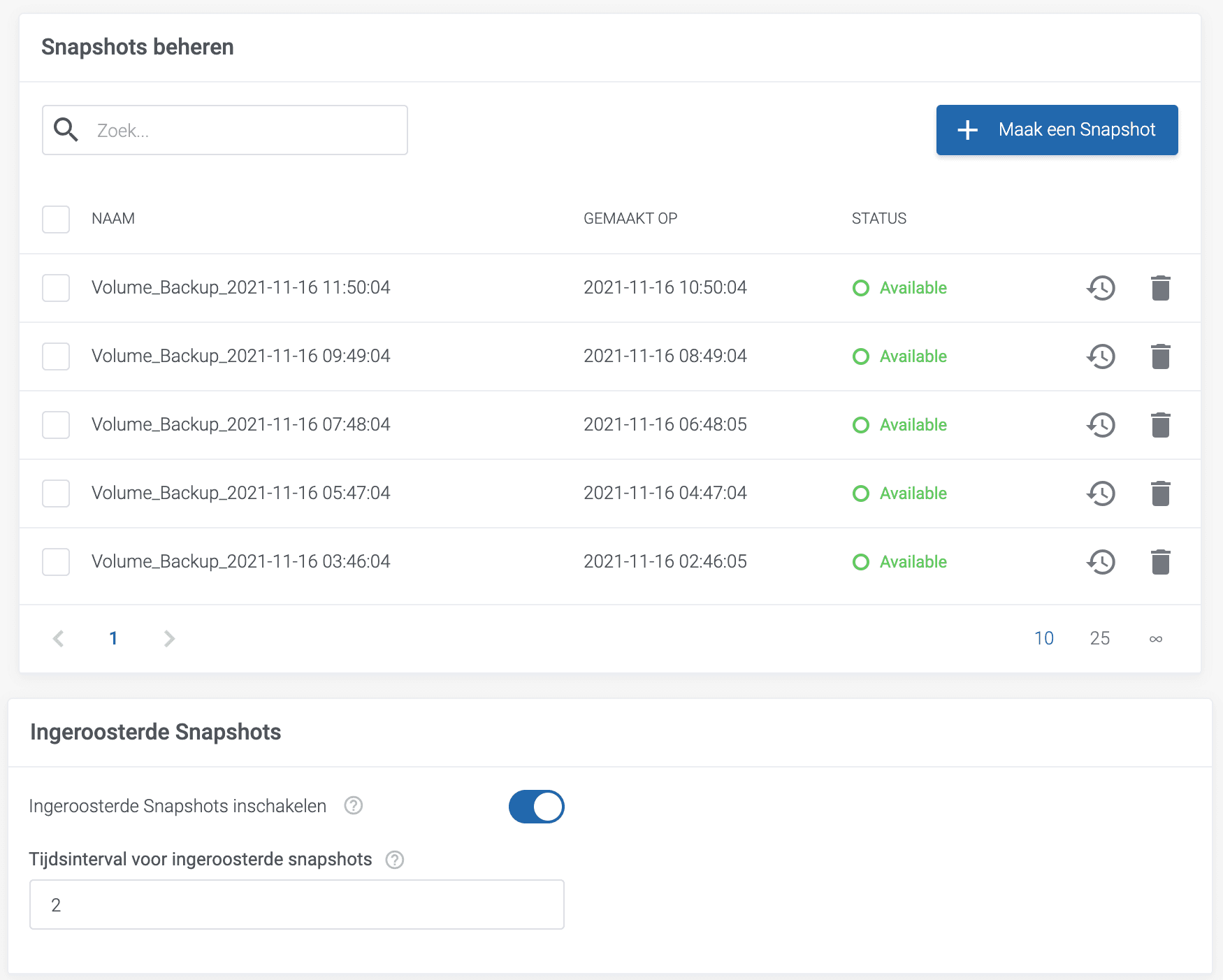
Do you also want to be able to use this VPS dashboard and take automatic snapshots? Then set up your own VPS on our website.
