Optimization of web pages with ‘Yoast’

Yoast is a search optimization tool developed by a Dutch company. It is currently considered the most comprehensive search engine optimization software available to WordPress users and others, with its developers responsible for more than 10% of WordPress releases. Yoast is appreciated for its extensive applications in SEO as a WordPress plug-in and because it is free. On WordPress alone, it has accumulated more than a million downloads. All in all, then, not the least.
With plug-ins like Yoast (for WordPress and Dupal), you can specify your “focus keyword” and also customize the description that shows up in search engines. This makes it immediately clear to visitors what kind of information they will find on the page. In the tool, you can customize the title that will be shown in search engines, and the “snippet” is also customizable here. A snippet is a small piece of text that describes what the page is about. In this you should include your focus keyword that you also used in your title. About this, read our article “SEO tips for your website. You can find the “snippet preview” when you click on the “traffic light” in the tool on the left.

When editing the SEO title, Slug and Meta description in the “snippet,” you will see the “traffic light” at the top of the site’s bar go from red to orange or even green. Green indicates that the page is optimized, which does not mean that this puts the page in position one. Other pages with similar relevant content will still be shown above your page in many cases. Until your page attracts more visitors, is shared more often or is linked to more from other sites. In addition, search engines track how many pages of your site are visited after visiting the first page from the search results and how long they stay on your site. You understand: the longer they stay and more pages they read the sooner search engines mark your page as more relevant and thus you rise in rankings.
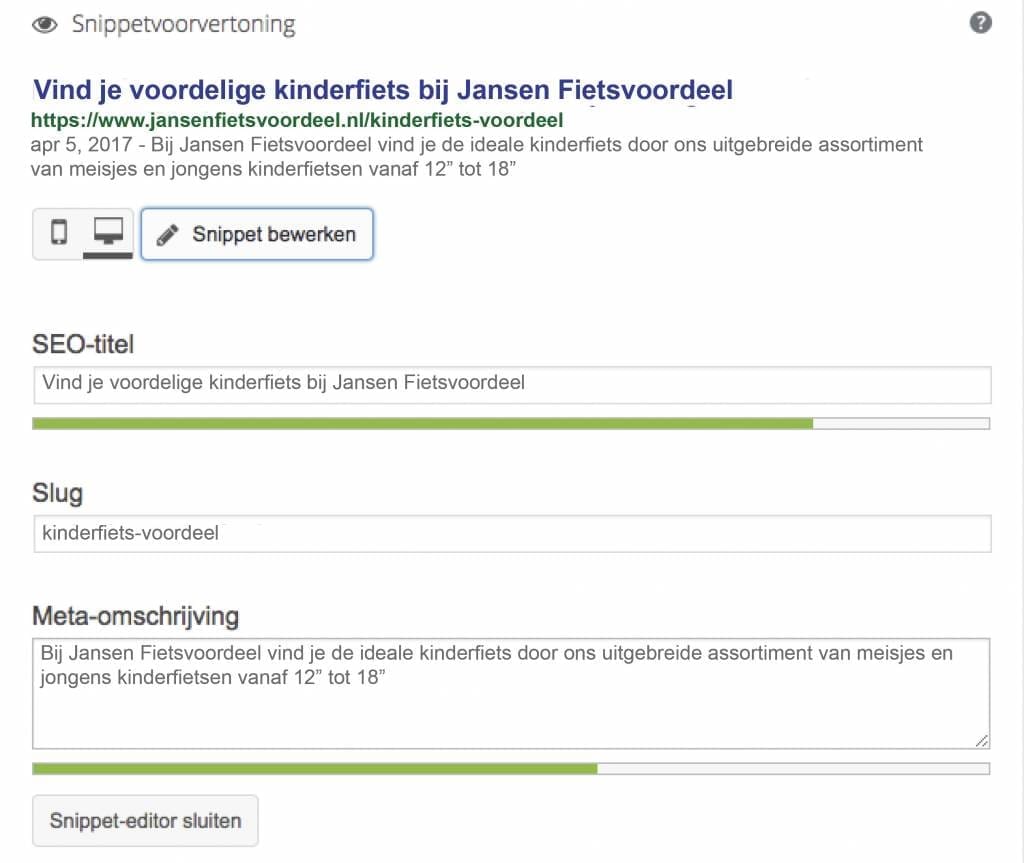
You can choose to show a different title and or description on Facebook when you share the URL on your (business) page. You get here by clicking on the part icon with the “three dots” on the left side of the Yoast tool. You can also make the image different from the image that is otherwise automatically loaded with your post. This can be done, for example, if you want to appeal to a specific target audience, share images without text in them, or just share a custom image with text.
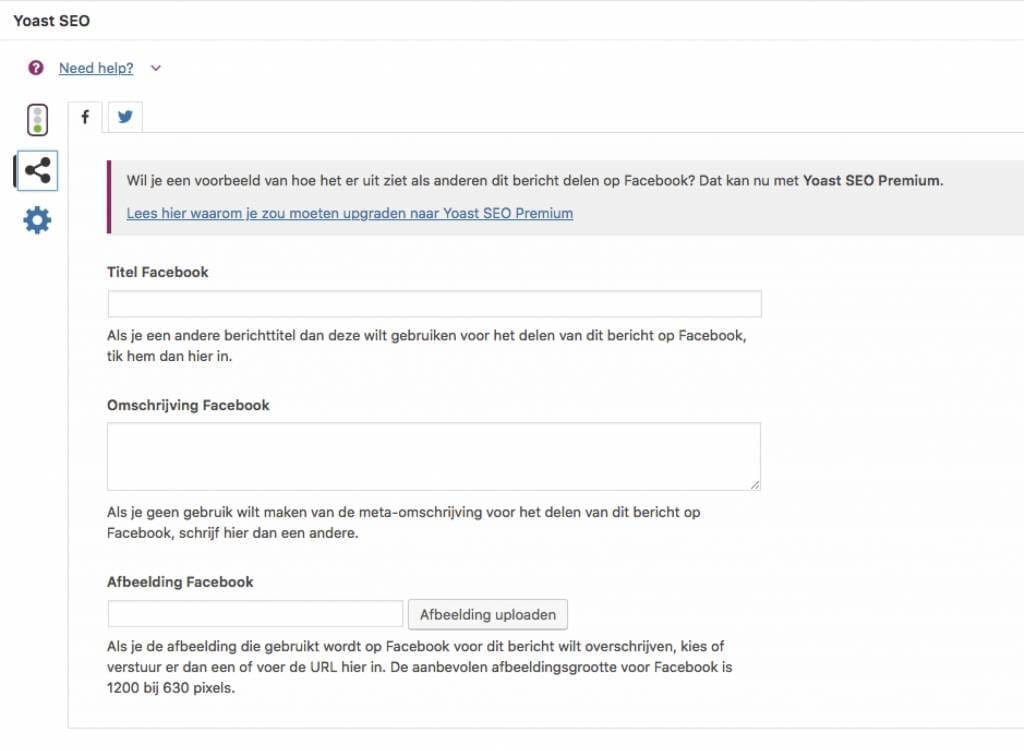
Other options within Yoast
Canonical URL
Yoast also offers another option to give your article a canonical URL. This can be controlled via the “blue cog” located to the left of the tool. And this includes indicating that the original (nearly) identical article can be found elsewhere on the Internet. Search engines are so sophisticated that they compare articles with each other so copying and putting someone else’s content online is more likely to antagonize you than to bring in visitors. If you have an article that is relevant to, say, two or more (sub-)websites, you can indicate the original or best-scoring article as the canonical URL. That way, you don’t have to worry about a penalty from Google. For example, Coolblue does this when an item is offered in multiple web shops (and therefore, in their case, immediately on multiple domain names).
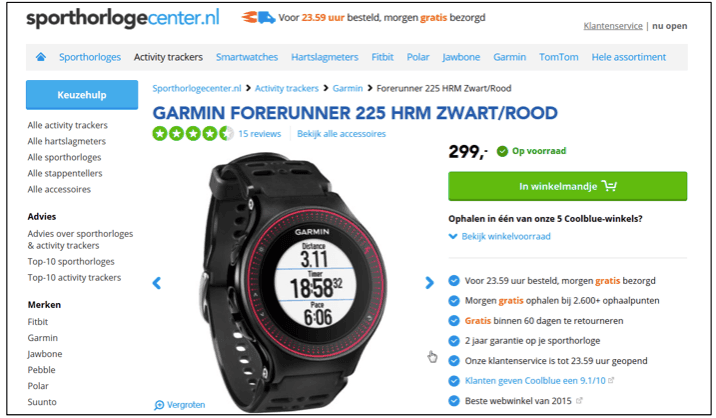
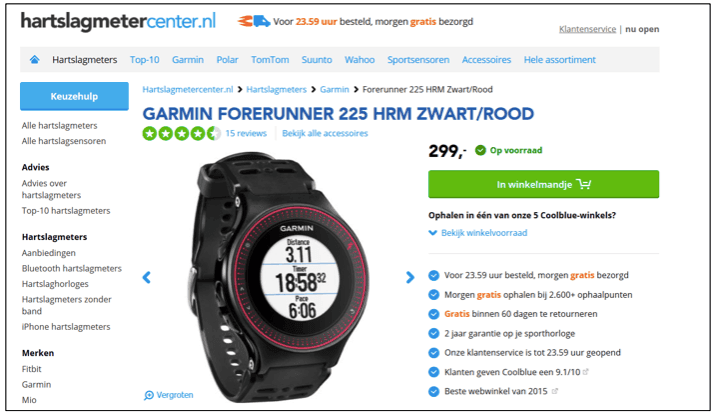
Noindex and nofollow
In some cases, you may not want certain pages to be indexed by Google. Suppose your website is still in the making, and you don’t want Google to think your website lacks quality. You may also have category pages whose content is quite similar. To keep Google from thinking you have duplicate content, you can apply ‘noindex‘ to one of the duplicate pages from Yoast.
When Google encounters this noindex when indexing websites, Google knows that the page with the noindex meta tag should not be indexed. The page then does not appear in Google’s index and cannot be found by visitors through a search engine.
With a noindex tag, content does get explored by search engine software (bots) to determine the content of sites. So value is assigned to inbound and outbound links. The value of these links do get included in determining “Pagerank. If you don’t want the links to count either, you can choose nofollow from Yoast. This does not include the links and makes the page even more invisible.
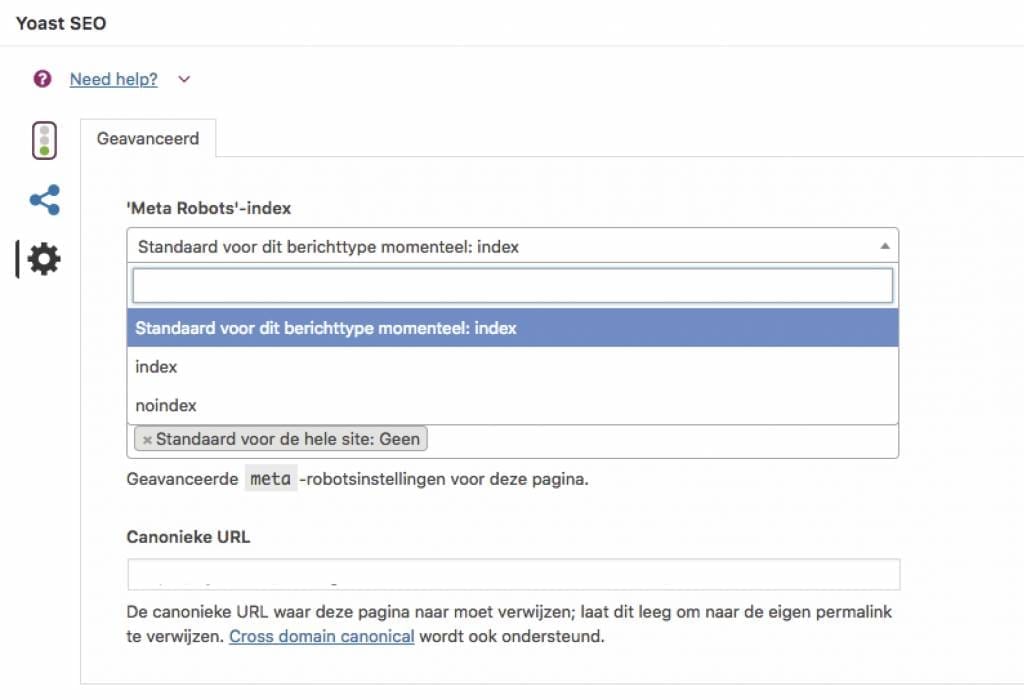
We hope this will help you on your way to better search engine rankings. If there are any issues you would like more information on: let us know at
hallo@sqr.nl
.
