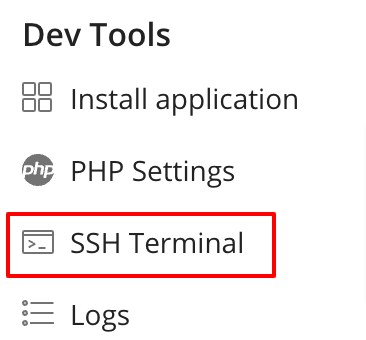Make the SSH Terminal available in Plesk
It may happen that the SSH Terminal option is not available in Plesk even though the option is available within your subscription. Follow the steps below to enable SSH access in your hosting package.
- Log in to My Hosting
- Click on ‘Diensten’
- Click on the appropriate subscription
- Click the “Login to the Plesk control panel” button.
- Click on “Hosting & DNS.
- Click on “Web Hosting Access.
- After ‘Access to the server over SSH’, choose ‘/bin/bash (chrooted)’
Click OK. In the Plesk Dashboard under the Dev Tools heading, you can now find the SSH Terminal.