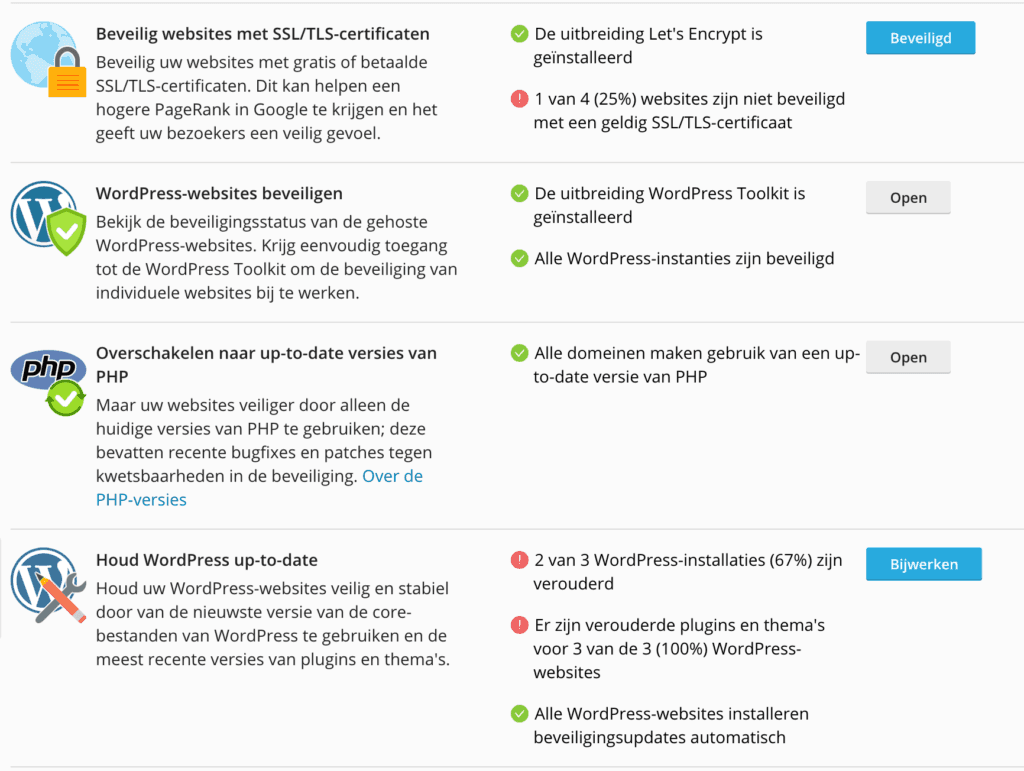Install Advisor on your web hosting
What is Advisor and how do I enable it on my web hosting?
What is Advisor?
Advisor is a handy tool that gets the best out of your website/hosting when it comes to server security and performance. Thus, the tool automatically scans the websites and shows any problems that require attention. The extension also indicates the recommended actions you can take to solve the problems found. These actions are grouped by sections, such as Security, Performance, SEO and Updates. In short, a handy tool that you can enable for free on your web hosting that will benefit the performance of your website.
Enable Advisor via Plesk
- Log in to My Hosting
- Click on ‘Diensten’
- Click on the appropriate subscription
- Click the “Login to the Plesk control panel” button.
- Go to ‘Websites & domains’
- Under the website, click on the ‘Advisor’ icon:

- You will see an immediate recommendation with areas of improvement for your websites after turning on the tool: